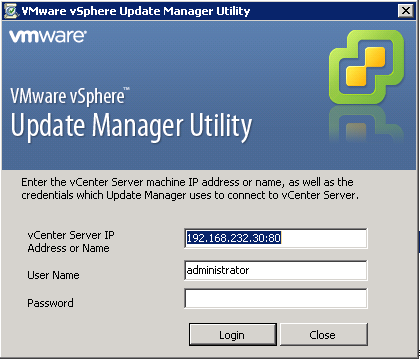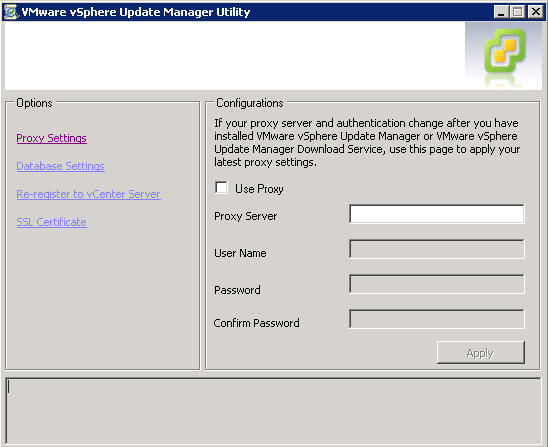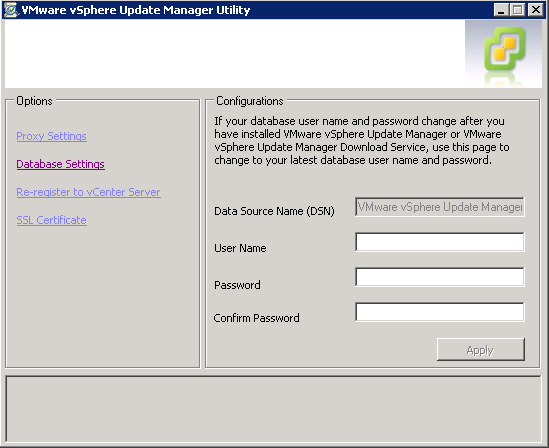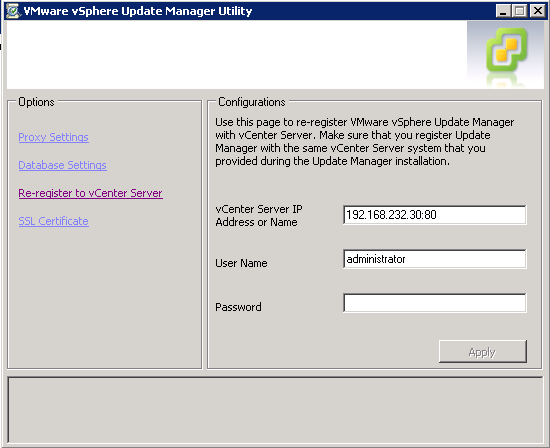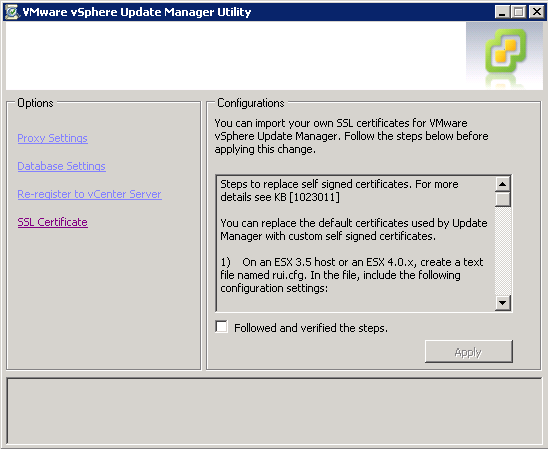What is the Update Manager Manager Utility?
The Update Manager Utility is an optional tool for Update Manager that allows you to configure the Update Manager server as well as UMDS after installation.
The Update Manager Utility allows you to reconfigure the following Update Manager settings without the need to reinstall Update Manager and UMDS:
When you install the Update Manager server, the Update Manager Utility is installed on your system as an additional component.
Prerequisites
- Make sure that you have local administrative credentials for the machine on which the Update Manager server is installed.
- Stop the Update Manager service.
Procedure
- Log in as an administrator to the machine on which the Update Manager server is installed.
- Navigate to the Update Manager installation directory.
- The default location is C:\Program Files (x86)\VMware\Infrastructure\Update Manager.
- Double-click the VMwareUpdateManagerUtility.exe file.
- Type the vCenter Server machine IP address or host name and the administrative credentials to the vCenter Server system.
- Click Login
- You successfully logged in to the Update Manager Utility.
- Now modify any of the following pages that you need
- Proxy Settings
- Database Settings
- Re-register to vCenter
- SSL Certificate
VMware Guide