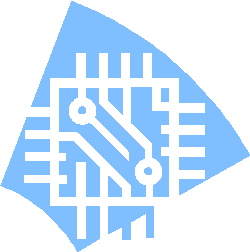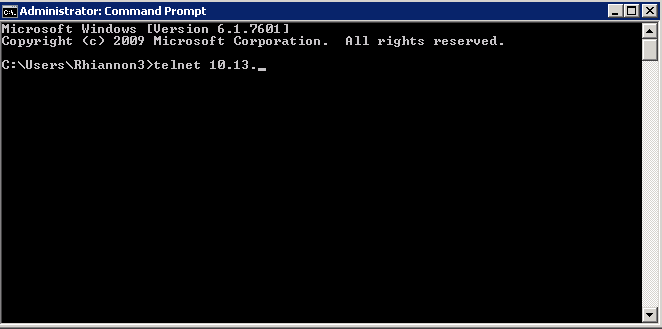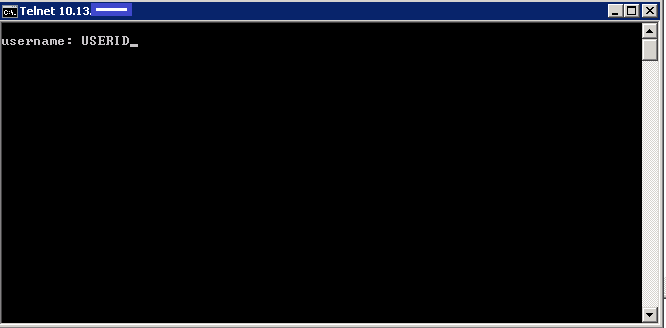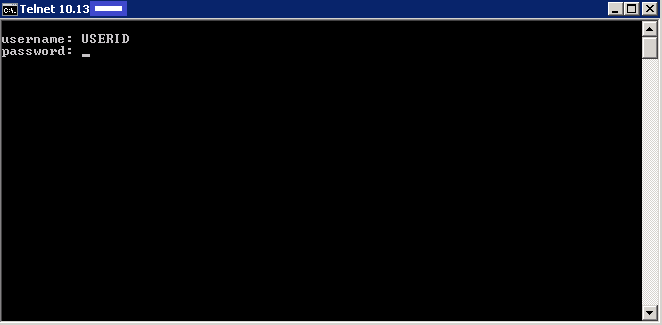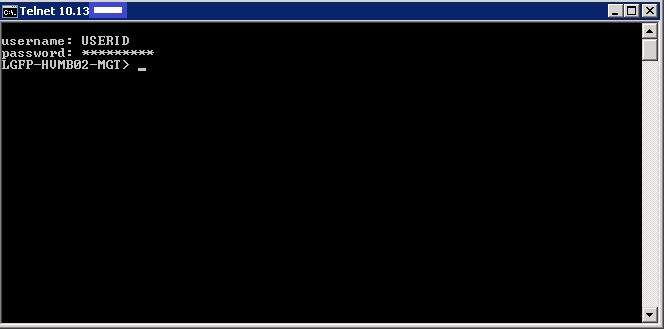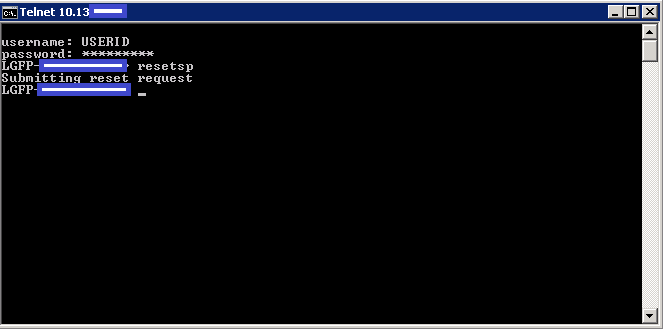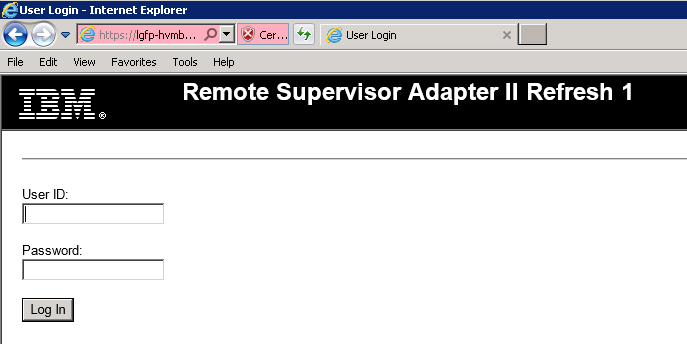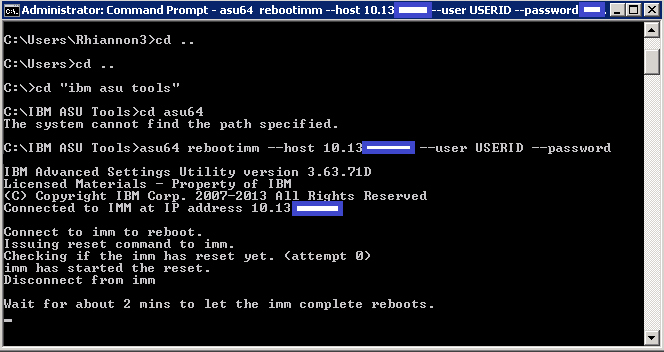What is the IMM/RSA
IBM Integrated Management Module (IMM) comprises the legacy BMC (baseboard management processor) and RSA (Remote Supervisor Adapter) function in IBM uEFI machines. It also consolidates Super I/O controller, Video controller. It also incorporates most of the bugs present in RSA and BMC, as well as providing many of its own, unique problems. This works with System firmware (Unified Extensible Firmware Interface) to provide system management functions. some of its greatly improved features over BMC and RSA are:
- Advanced Predictive Failure Analysis (PFA)
- Option to choose dedicated or shared Ethernet connection
- Virtual light path diagnostic
- Email alerts
- Remote firmware updating
- Remote power control, remote control of hardware and Operating system
- OS failure screen shot capture
- Remote disk which enables to use CD/DVD drive, USB flash drives, image and diskette drive
The Issue
What I’ve found is sometimes these IMM addresses become uncontactable. They will ping and they will allow an nslookup but you simply can’t connect to them over a normal web interface. It will just time out.
The Fix
There is a nice easy fix for this which is to telnet into the IMM IP Address and run a command to reset the connection. Note this does not wipe any settings, It is simply a command to reboot the IMM.
- Telnet into you IMM
- Put in your Username. I used the default USERID account
- Put in the password for the USERID account
- Type in resetsp to reset/refresh the IMM Nic
- Leave it a couple of mins and it should say Submitting reset request or say it has been done
- Test out the web connection to your IMM using https://<IP Address> or https://<DNS Name of IMM>
- Hopefully this is what you should see.
- We did have 2 that wouldn’t even connect via telnet. In this case I would reboot the whole server to refresh the connections
- 🙂
An alternative
IBM provide a utility called ASU (Advanced Settings Utility) You can download and install this and use the command line. Here is an example below