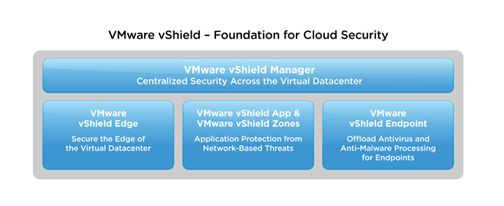Installing Antivirus software on the service console its like choosing between security and performance for ESX(i) host. It will impact your performance dramatically since it will use RAM/CPU and potentially causes performance degradation. ESX(i) is very secure platform and if you can lock-down your SC than you’re pretty safe. I wouldn’t recommend deploying any antivirus to ESX(i) service console at all. To maximize security on ESX(i)/SC, you can apply Tripwire Checkconfig tool, CIS security guide or even DoD UNIX SRR scripts that scan and remediate in depth with security world.
VMKernel Security
The below security features are inbuilt into VMware ESXi which indicate that VMware have already thought the security aspect through very well and should be an indication as to why adding Antivirus to these systems may not be absolutely necessary
- Memory Hardening
The ESX/ESXi kernel, user-mode applications, and executable components such as drivers and libraries are located at random, non-predictable memory addresses. Combined with the nonexecutable memory protections made available by microprocessors, this provides protection that makes it difficult for malicious code to use memory exploits to take advantage of vulnerabilities.
- Kernel Module Integrity
Digital signing ensures the integrity and authenticity of modules, drivers and applications as they are loaded by the VMkernel. Module signing allows ESXi to identify the providers of modules, drivers, or applications and whether they are VMware-certified. Trusted Platform Module (ESXi ONLY and BIOS enabled) – This module is a hardware element that represents the core of trust for a hardware platform and enables attestation of the boot process, as well as cryptographic key storage and protection. Each time ESXi boots, TPM measures the VMkernel with which ESXi booted in one of its Platform Configuration Registers (PCRs). TPM measurements are propagated to vCenter Server when the host is added to the vCenter Server system
Recommendations
- Lock down the service console to only those that require direct access to it.
- Don’t allow root logins, and use sudo instead, and integrate the logins into an LDAP or AD infrastructure.
- There are very few viruses that will affect a Linux system, and they require specialized privileges to infect, and then run on a *nix system.
- You want to minimize the agents running on an ESX(i) host, even though it has a service console that is Linux, you want to minimize any additional software that may interfere with the running of the VMkernel.