vSphere 4 uses VMFS version 3 (VMFS-3) and vSphere 5 continues to provide support for VMFS-3.
VMFS-3 supports datastores with a maximum size of 2TB -512Bytes) This size stems from the partition management features which use MBR (Master Boot Record) instead of GPT (GUID Partition Tables)
So what happens if you need a larger datastore on a VMFS-3 datastore?
Fortunately VMFS-3 has the ability to reside on one or more partitions which are also known as extents.
VMFS-3 supports up to 32 extents in a single VMFS-3 Datastore with a maximum size of 64TB
For a VMFS volume, there is a rule of one VMFS per LUN. SCSI-2 Reservation locking in ESX locks the entire LUN and not a specific partition. Therefore, the best practice is to have one LUN per VMFS only (exception being local storage). When using extents, gather multiple LUNs under one logical VMFS and not multiple partitions per LUN.
Note: Ensure a complete rescan is done on all ESX hosts after adding an extent to a VMFS volume on one ESX host. Otherwise, the same extent might be inadvertently added by another node in the cluster, which could potentially cause loss of data. Best practice is to add extents to an existing VMFS volume from a single node and then rescan the storage resources from all ESX hosts capable of accessing that shared storage resource.
How to Extend a VMFS Datastore
How to create a single VMFS datastore and increase the size by adding an extent.
First of all make sure you have created a new LUN on your storage or SAN and rescanned in VMware so all hosts can see the new storage
1. Select your datastore in the Datastore inventory.
2. Click Configurations tab.
3. In Datastore Details pane, click Properties link.
4. Click Increase on the Properties dialog box.
5. Do the following when prompted by the Increase Datastore Capacity wizard (field):
a. Select your LUN ID. (Extent Device)
b. Review current disk layout. (Current Disk Layout)
c. Leave the Maximum capacity check box selected. (Capacity)
d. Click Finish. (Ready to Complete)
Errors
When going through the Add Extent wizard on a datastore residing on a LUN that has already been extended at the hardware/array level you may receive a warning message indicating that there may be data loss.
The warning message is as follows:
Warning: The current disk layout will be destroyed. All file systems and data will be lost permanently
If you look in Target Identifier, you see the vmhba:W:X:Y:Z where the extent is to be placed. If your original disk was vmhba1:0:0:1 , that extent is created on vmhba:1:0:0:2
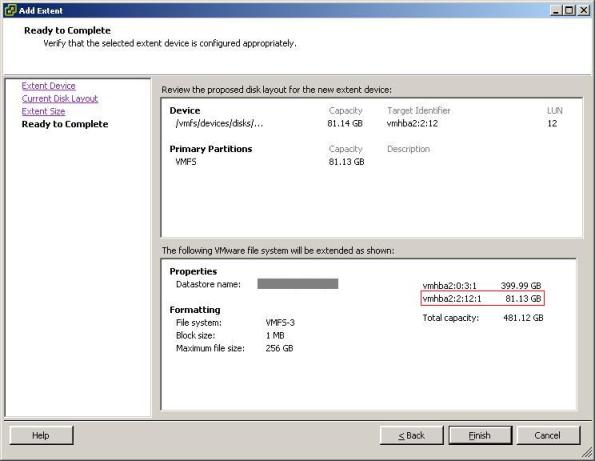


Leave a Reply