
What is TPM 2.0?
TPM (Trusted Platform Module) is an industry standard for secure cryptoprocessors. TPM chips are serial devices found in most of today’s desktops, laptops and servers. vSphere 6.7 supports TPM version 2.0. Physical TPM chips are secure cryptoprocessors that enhance host security by providing a trust assurance in hardware compared to software. A TPM 2.0 chip validates an ESXi host’s identity. Host validation is the process of authenticating and attesting to the state of the host’s software at a given point in time. UEFI secure boot, which ensures that only signed software is loaded at boot time, is a requirement for successful attestation. The TPM 2.0 chip records and securely stores measurements of the software modules booted in the system, which vCenter Server verifies.
What is the functionality of TPM?
- Random number generator: prevents the platform from relying on software pseudo random numbers generators to generate cryptographic keys (except for the primary keys generated from seeds in 2.0.
- Symmetric and asymmetric cryptographic keys generator
- Encryption/decryption.
It also provides secure storage capabilities in two memory types, Volatile and NonVolatile memory (NVRAM) for the following elements:
- Primary Storage Key (known as Storage Root Key in TPM 1.2). This is a root key of a key hierarchy for key derivation process and stored in persistent memory
- Other entities, such as Indexes, Objects, Platform Configuration Registers (PCR), Keys, Seeds and counters.
What is vTPM?
The Virtual Trusted Platform Module (vTPM) feature lets you add a TPM 2.0 virtual cryptoprocessor to a virtual machine. A vTPM is a software-based representation of a physical Trusted Platform Module 2.0 chip.
Differences Between a Hardware TPM and a Virtual TPM
- You use a hardware Trusted Platform Module (TPM) as a cryptographic coprocessor to provide secure storage of credentials or keys. A vTPM performs the same functions as a TPM, but it performs cryptographic coprocessor capabilities in software. A vTPM uses the .nvram file, which is encrypted using virtual machine encryption, as its secure storage
- A hardware TPM includes a preloaded key called the Endorsement Key (EK). The EK has a private and public key. The EK provides the TPM with a unique identity. For a vTPM, this key is provided either by the VMware Certificate Authority (VMCA) or by a third-party Certificate Authority (CA). Once the vTPM uses a key, it is typically not changed because doing so invalidates sensitive information stored in the vTPM. The vTPM does not contact the CA at any time
- A physical TPM is not designed for 1000’s of VM’s to store their credentials. The “Non-Volatile Secure Storage” size is tiny in kilobytes.
How does a physical TPM work with vCenter?
When the host boots, the host loads UEFI which checks the Boot Loader and ESXi starts loading. VMKBoot communicates with TPM and information about the host is sent to vCenter to check everything is correct.
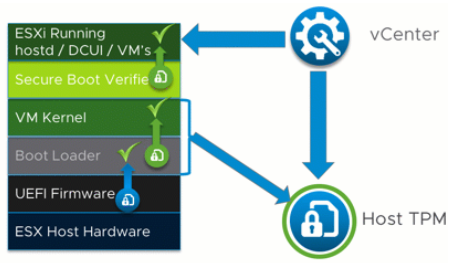
How does a vTPM work?
The specific use case for a vTPM on vSphere is to support Windows 10 and 2016 security features.
How do you add a vTPM?
You can add a vTPM to a virtual machine in the same way you add virtual CPUs, memory, disk controllers, or network controllers. A vTPM does not require a physical Trusted Platform Module (TPM) 2.0 chip to be present on the ESXi host. However, if you want to perform host attestation, an external entity, such as a TPM 2.0 physical chip, is required.
Note: If you have no KMS Server added to vCenter Server, even with a new virtual machine that has EFI and secure boot enabled, you will not see the option to add the Trusted Platform Module.
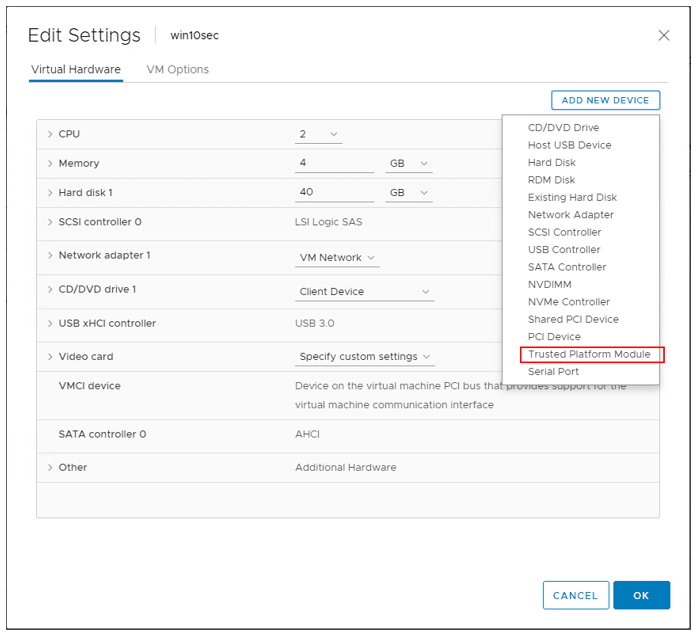
When added to a virtual machine, a vTPM enables the guest operating system to create and store keys that are private. These keys are not exposed to the guest operating system reducing the virtual machine’s attack surface. Enabling a vTPM greatly reduces this risk of compromising a guest O/S. These keys can be used only by the guest operating system for encryption or signing. With an attached vTPM, a third party can remotely attest to (validate) the identity of the firmware and the guest operating system.
You can add a vTPM to either a new virtual machine or an existing virtual machine. A vTPM depends on virtual machine encryption to secure vital TPM data. When you configure a vTPM, VM encryption automatically encrypts the virtual machine files but not the disks. You can choose to add encryption explicitly for the virtual machine and its disks.
You can also back up a virtual machine enabled with a vTPM. The backup must include all virtual machine data, including the *.nvram file which is the storage for the vTPM. If your backup does not include the *.nvram file, you cannot restore a virtual machine with a vTPM. Also, because the VM home files of a vTPM-enabled virtual machine are encrypted, ensure that the encryption keys are available at the time of a restore.
What files are encrypted and not encrypted?
- The .nvram file
- Parts of the VMX file
- Swap, .vmss, .vmsn, namespacedb
- DeployPackage (used by Guest Customization)
Log files are not encrypted.
Virtual machine requirements:
- EFI firmware (Set in VM Settings > VM Options > Boot Options > Firmware
- Hardware version 14
- vCenter Server 6.7 or greater.
- Virtual machine encryption (to encrypt the virtual machine home files).
- Key Management Server (KMS) configured for vCenter Server (virtual machine encryption depends on KMS)
- Windows Server 2016 (64 bit)
- Windows 10 (64 bit)
Can you vMotion a machine with vTPM?
Yes, you can but Cross vCenter vMotion of an encrypted VM is not supported.
Does the host need a physical TPM to run a virtual TPM?
With vTPM, the physical host does not have to be equipped with a TPM module device. Everything is taken care of by the software by using the .nvram file to contain the contents of the vTPM hardware. The file is encrypted using virtual machine encryption and a KMS server.
Useful Link for vTPM FAQs
https://vspherecentral.vmware.com/t/guest-security-features/vtpm-faq/

