
Using Curl to test port conectivity from vCenter
Curl is available in the VMware vCenter Server Appliance command line interface. This small blog provides a simple example of using Curl to simulate a telnet connection to test port connectivity
To test port connectivity in VMware vCenter Server Appliance:
- Log in as root user through the VMware vCenter Server Appliance console.
- Run this command on the vCenter Server Appliance:
curl -v telnet://target ip address:port number
Example of testing port connectivity
All vCenter servers must have access to the UMDS server on port 80 (http)
The below screen-print shows a working curl test from a vCenter to a Windows UMDS Server on IP address 10.124.74.65 over port 80.
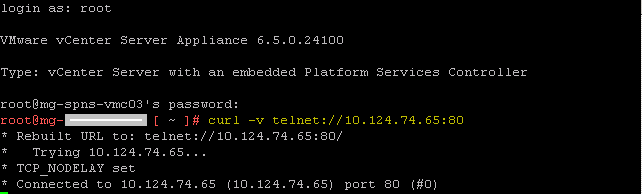
Using Netcat to test port connectivity from hosts
The telnet command is not available in any versions of ESXi and, therefore, you must use netcat (nc) to confirm connectivity to a TCP port on a remote host. The syntax of the nc command is:
nc -z <destination-ip> <destination-port>
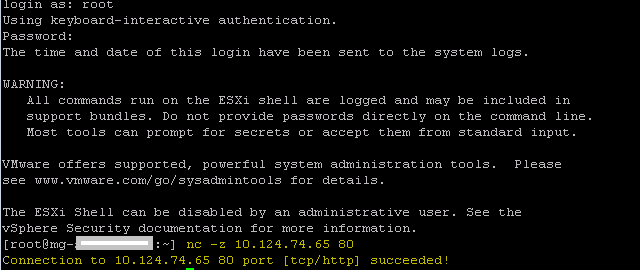


Thanks it helped me