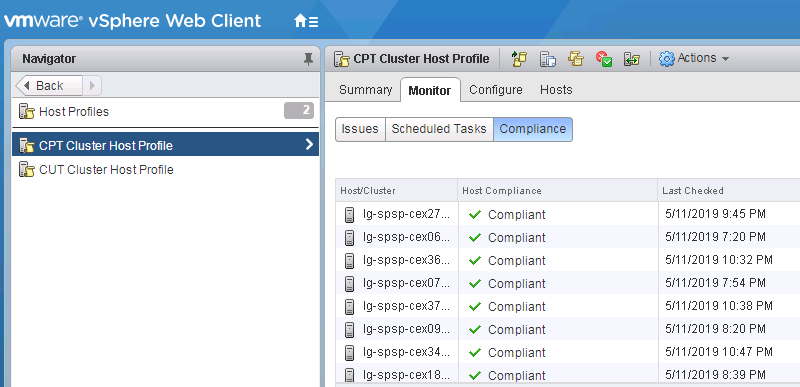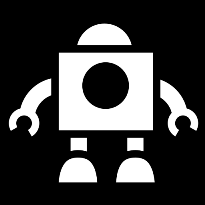
The Problem
This error comes up on a 6.5U2 environment running on HP Proliant BL460c Gen9 Servers. Where it previously had fully compliant hosts, now when checking compliance of a host against a host profile, all you see is Host Compliance Unknown.
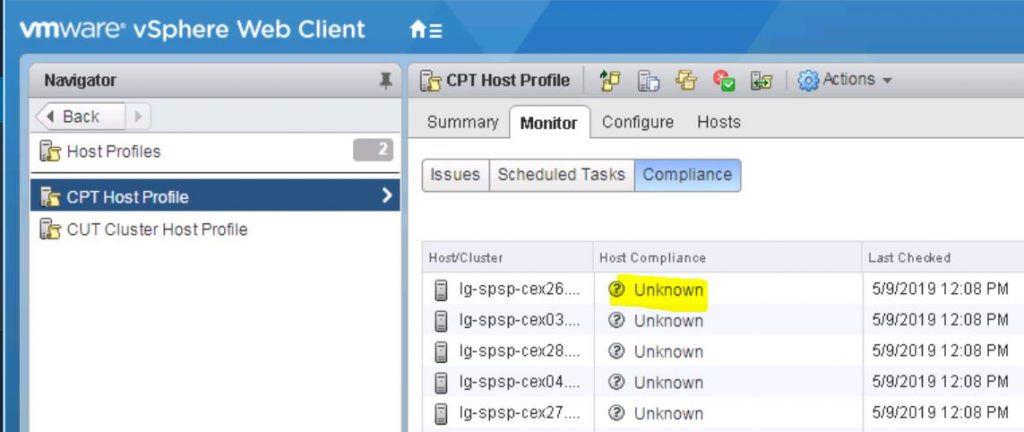
The Resolution
I’m still not entirely sure how we went from a state of Compliant hosts to Unknown but this is how we resolved it
- Deleted the AutoDeploy Rule
- Recreated the AutoDeploy Rule
- Ran the below command. Anytime you make a change to the active ruleset that results in a host using a different image profile or host profile or being assigned to a different vCenter location; you need to update the rules in the active ruleset but you also need to update the host entries saved in the cache for the affected hosts. This is done using the Test-DeployRuleSetCompliance cmdlet together with the Repair-DeployRuleSetCompliance cmdlet or running the single PowerCLI command below
foreach ($esx in get-vmhost) {$esx | test-deployrulesetcompliance | repair-deployrulesetcompliance}
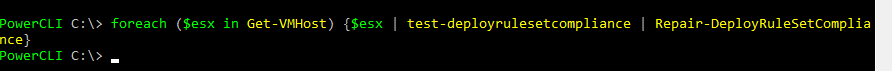
- Checked the status of the atftpd service in vCenter. Note: We are using the inbuilt TFTP server in vCenter however this is now not supported by VMware but we find it works just fine. Solarwinds is a good alternative.
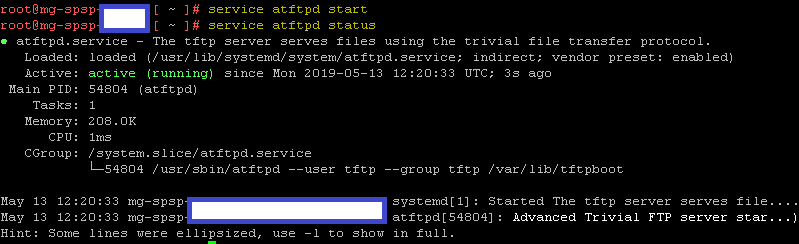
service atftpd status
service atftpd start
- Rebooted one host while checking the startup in the ILO console.
- You may need to remediate your hosts after boot-up or if everything is absolutely configured correctly, it will simply boot up, add itself into the cluster and become compliant