Logs
Located in var/log
The logs you will want to look at for storage issues are likely to be
- /var/log/vmkeventd.log
VMkernel deamon related log
- /var/log/vmkernel.log
Generic NMP messages, iSCSI and fibre channel messages, driver, device discovery, storage and networking devices
- /var/log/vpxa.log
vCenter Server vpxa agent logs, including communication with vCenter Server and the Host Management hostd agent
- /var/log/hostd.log
Host management service logs, including virtual machine and host Task and Events, communication with the vSphere Client and vCenter Server vpxa agent, and SDK connections
- /var/log/vmkwarning.log
Generic storage messages, like disconnects. A summary of Warning and Alert log messages excerpted from the VMkernel logs.
- /var/log/storagerm
If SIOC is enabled then all the logs regarding that will be here
- vCenter logs

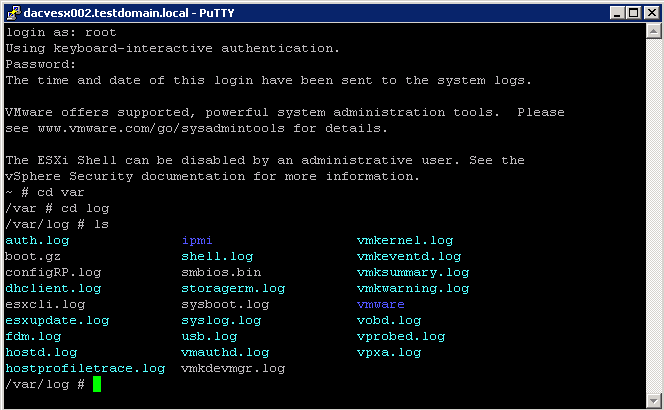


Leave a Reply