What is Storage DRS?
Virtual machine provisioning has traditionally imposed some operational challenges. Monitoring datastore capacity and I/O load has proven to be very difficult and is often neglected. The datastores used to host virtual disks for new virtual machines are often randomly selected, leading to hot spots and over- or under-utilized datastores. A new feature in vSphere 5.0, Storage DRS provides smart virtual machine placement and load balancing mechanisms based on I/O utilization and storage capacity.
Storage DRS can
- Manage the storage resources comparable to how DRS manages compute resources in a cluster.
- Enable smart and rapid placement of new virtual machines disk files and load balancing of existing workload
- Storage vMotion VMs based on storage capacity, I/O latency and IOPS load
- Be configured in Manual or Automated Modes
- Use Affinity and Anti-Affinity rules
- Use of fully automated Storage Maintenance Mode to clear a LUN for maintenance
Migration Recommendations
- When the IOPs Response time is exceeded
- When the space utilisation threshold is exceeded
- Space utilisation is checked every 5 minutes
- IOPS load history is checked every 8 hours
- Load balancing is based on IOPs workload to ensure that no datastore exceeds a particular VMKernel I/O latency level
Storage DRS utilizes vCenter Server’s datastore utilization reporting mechanism to make recommendations for migrations whenever the configured utilized space threshold (default of 80% utilized) is exceeded. Storage DRS evaluates I/O load every 8 hours. The default configured maximum I/O latency threshold is 15ms. To avoid being caught by peak load issues, Storage DRS generates migration recommendations only when an imbalance persist for a long period of time (several hours out of the evaluation period)
It will take at least 16 hours of I/O Statistics before sDRS will make recommendations.
Configuration of sDRS Settings
sDRS Automation
sDRS Runtime Rules
sDRS Scheduling
sDRS Rules for Affinity/Anti-Affinity
sDRS VM Settings
vSphere Storage DRS Demo
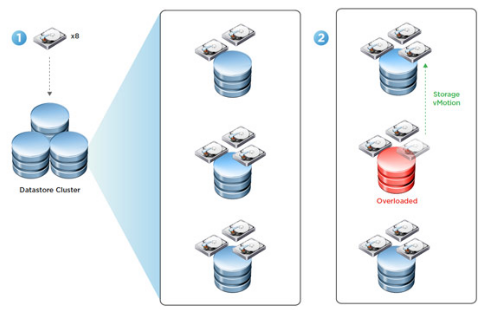
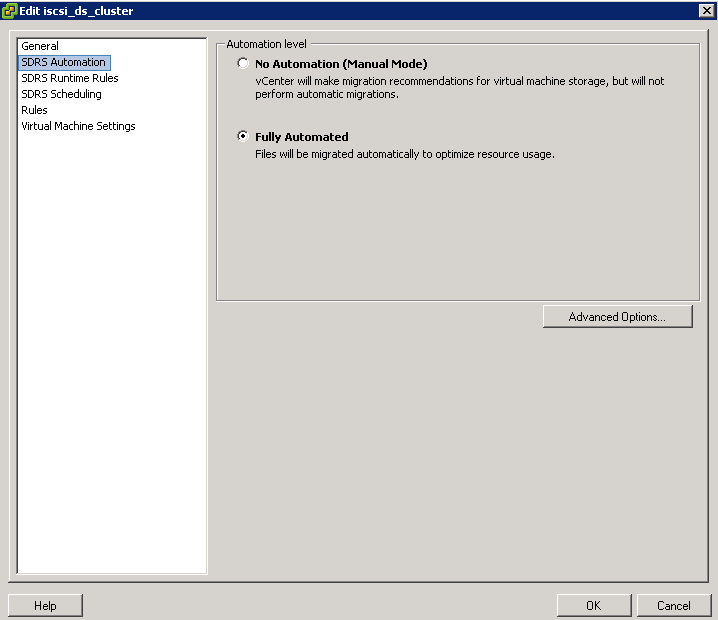
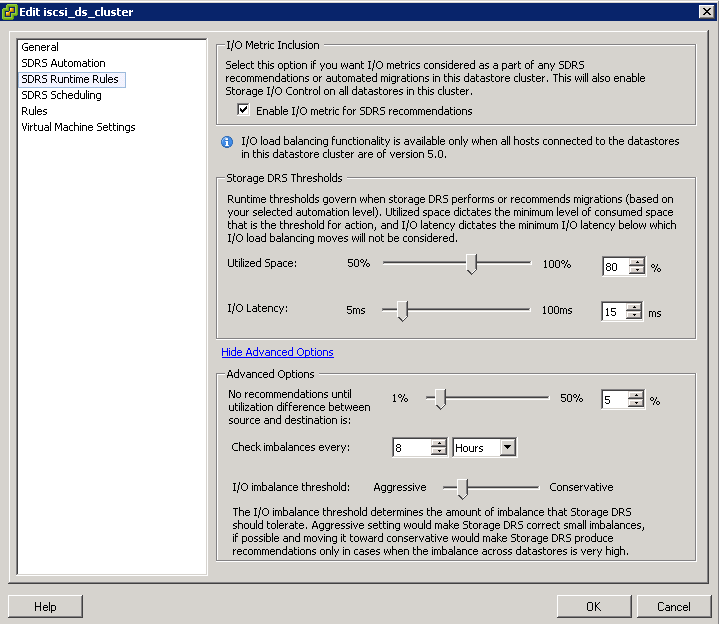
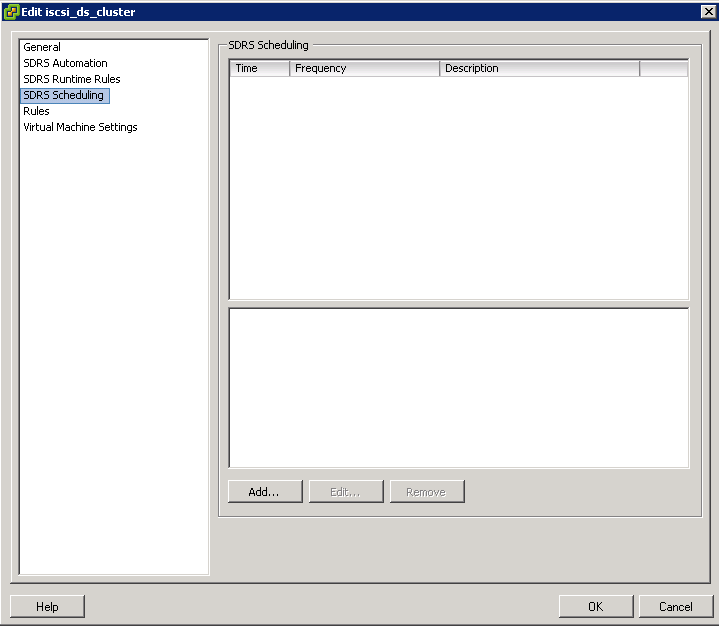
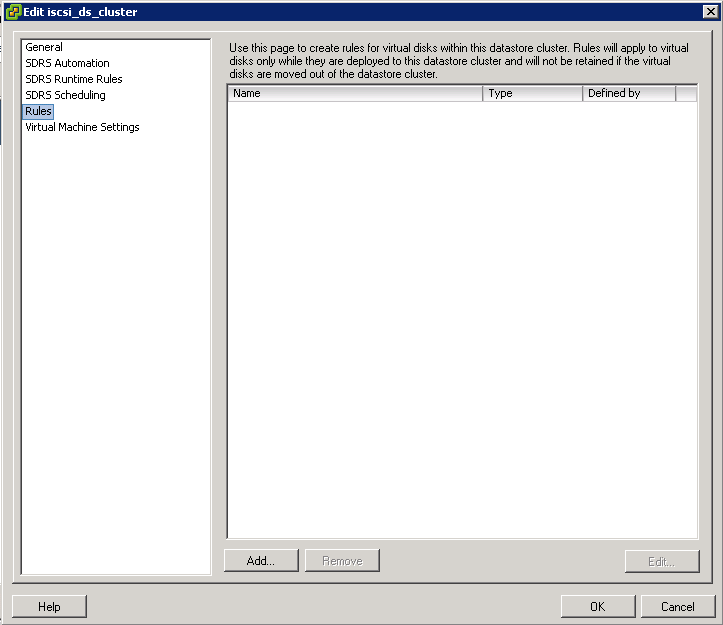
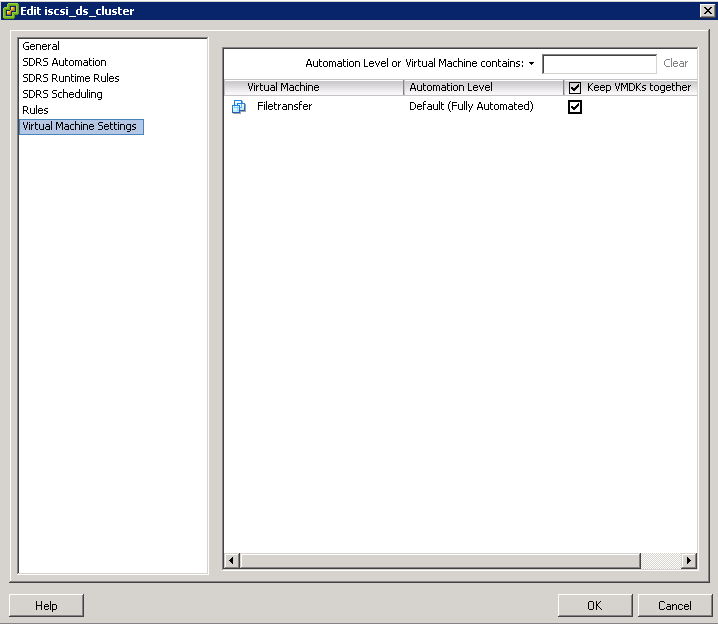


Leave a Reply