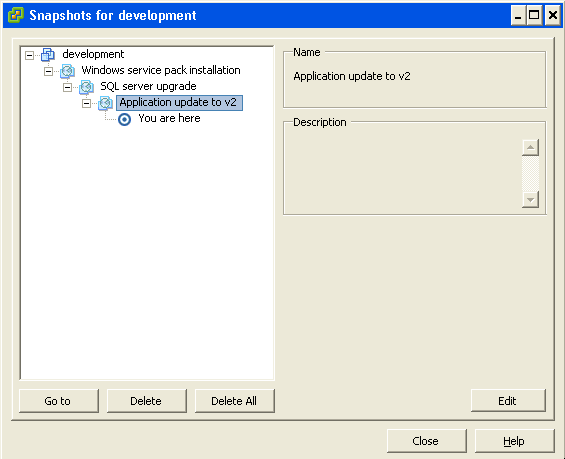A VMware snapshot is a copy of Virtual Machine Disk file (VMDK) at a particular moment in time. By taking multiple snapshots, you can have several restore points for a virtual machine (VM). While more VMware snapshots will improve the resiliency of your infrastructure, you must balance those needs against the storage space they consume.
The size of a snapshot file can never exceed the size of the original disk file. Any time a disk block is changed, the snapshot is created in the delta file and simply updated as changes are made. If you changed every single disk block on your server after taking a snapshot, your snapshot would still be the same size as your original disk file. But there’s some additional overhead disk space that contains information used to manage the snapshots. The maximum overhead disk space varies and it’s based on the Virtual Machine Files System block size
| Block Size | Maximum VMDK Size | Max Overhead |
| 1MB | 256GB | 2GB |
| 2MB | 512GB | 4GB |
| 4MB | 1024GB | 8GB |
| 8MB | 2048GB | 16GB |
The overhead disk space that’s required can cause the creation of snapshots to fail if a VM’s virtual disk is close the maximum VMDK size for a VMFS volume. If a VM’s virtual disk is 512 GB on a VMFS volume with a 2 MB block size, for example, the maximum snapshot size would be 516 GB (512 GB + 4 GB), which would exceed the 512 GB maximum VMDK size for the VMFS volume and cause the snapshot creation to fail
Snapshots grow in 16 MB increments to help reduce SCSI reservation conflicts. When requests are made to change a block on the original disk, it is instead changed in the delta file. If the previously changed disk block in a delta file is changed again it will not increase the size of the delta file because it simply updates the existing block in the delta file.
The rate of growth of a snapshot will be determined by how much disk write activity occurs on your server. Servers that have disk write intensive applications, such as SQL and Exchange, will have their snapshot files grow rapidly. On the other hand, servers with mostly static content and fewer disk writes, such as Web and application servers, will grow at a much slower rate. When you create multiple snapshots, new delta files are created and the previous delta files become read-only. With multiple snapshots each delta file can potentially grow as large as the original disk file
Different Types of snapshot files
*–delta.vmdk file: This is the differential file created when you take a snapshot of a VM. It is also known as the redo-log file. The delta file is a bitmap of the changes to the base VMDK, thus it can never grow larger than the base VMDK (except for snapshot overhead space). A delta file will be created for each snapshot that you create for a VM. An extra delta helper file will also be created to hold any disk changes when a snapshot is being deleted or reverted. These files are automatically deleted when the snapshot is deleted or reverted in snapshot manager.
*.vmsd file: This file is used to store metadata and information about snapshots. This file is in text format and will contain information such as the snapshot display name, unique identifier (UID), disk file name, etc. It is initially a 0 byte file until you create your first snapshot of a VM. From that point it will populate the file and continue to update it whenever new snapshots are taken.
This file does not cleanup completely after the snapshots are taken. Once you delete a snapshot, it will still increment the snapshot’s last unique identifier for the next snapshot.
*.vmsn file: This is the snapshot state file, which stores the exact running state of a virtual machine at the time you take that snapshot. This file will either be small or large depending on if you select to preserve the VM’s memory as part of the snapshot. If you do choose to preserve the VM’s memory, then this file will be a few megabytes larger than the maximum RAM memory allocated to the VM.
This file is similar to the VMware suspended state (.vmss) file. A .vmsn file will be created for each snapshot taken on the VM; these files are automatically deleted when the snapshot is removed
Deleting or reverting to snapshots
When you delete all snapshots for a VM, all of the delta files that are created are merged back into the original VMDK disk file for the VM and then deleted. If you choose to delete only an individual snapshot, then just that snapshot is merged into its parent snapshot. If you choose to revert to a snapshot, the current disk and memory states are discarded and the VM is brought back to the reverted-to state. Whichever snapshot you revert to then becomes the new parent snapshot. The parent snapshot, however, is not always the most recently taken snapshot. If you revert back to an older snapshot, it then becomes the parent of the current state of the virtual machine. The parent snapshot is always noted by the “You are here” label under it in the Snapshot Manager.