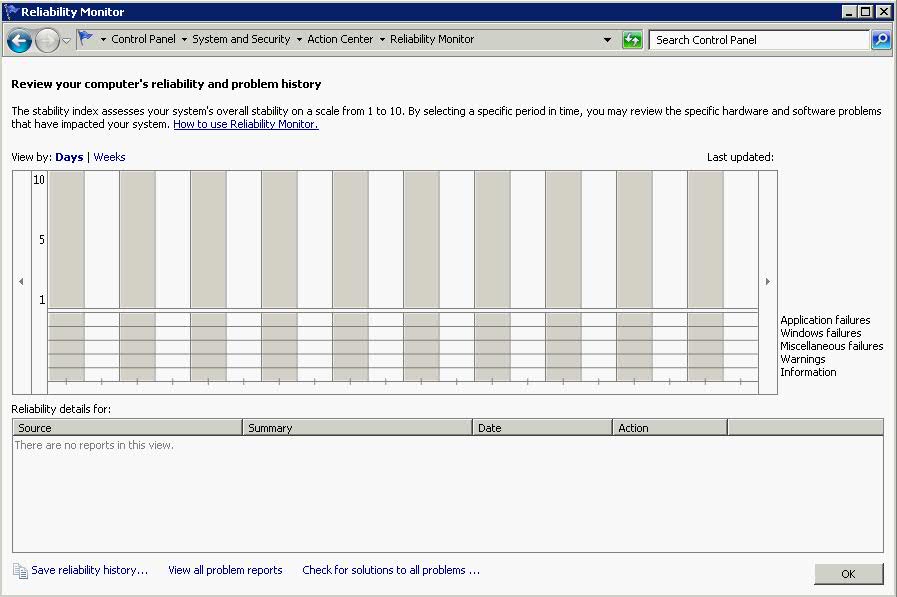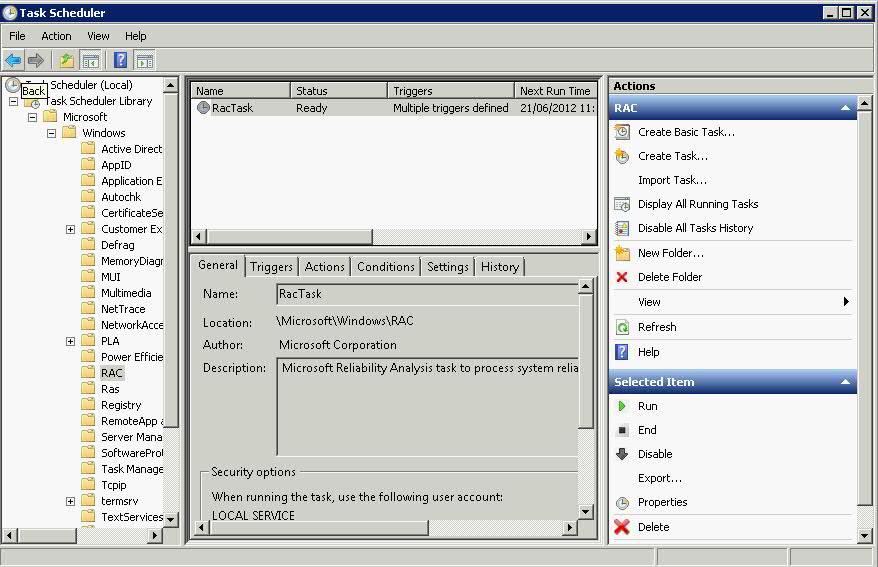Reliability Monitor is an advanced tool which measures hardware and software problems and changes to the computer. It provides a stability index which ranges from 1 (Least Stable) to 10 (Most Stable)
Accessing Reliability Monitor
You can access it 2 ways.Either by typing in perfmon/rel or following the steps below
- Open Action Center
- Click Maintenance
- Then under Check for Solutions to Problem Reports, click View Reliability History
What can you do?
- Click on any event on the graph to view details
- Click Days or Weeks to view the stability index
- Click items in the Action Pane to view more info about it
- Click View All Problem Reports to view only the problems that have occurred on your computer
Gathering System Stability Data
The Reliability Monitor displays data gathered by the Reliability Analysis Component (RAC) This is implemented using RACAgent.exe which is scheduled to run once an hour. Reliability Monitor starts displaying a system stability index rating and specific event information 24 hours after system installation, and the RACAgent task runs by default after that O/S is installed. If it has been disabled, it must be manually enabled from the Task Scheduler snap-in for the MMC.
Enable RACAgent
To enable to RACAgent Task, you must use an account which is a member of the Local Administrators Group on the computer.
- Click Start > Search > Type taskschd.msc
- Expand Task Scheduler Library
- Expand Microsoft
- Expand Windows
- Select RAC
- Right click RAC and select View and Show Hidden Tasks
- In the Results Pane, right click RACAgent and select Enable