
What is SNMP?
SNMP was created in 1988 (based on Simple Gateway Management Protocol, or SGMP) as a short-term solution and was created to allow devices to exchange information with each other across a network. Since then, SNMP has achieved universal acceptance and become a standard protocol for many applications and device. It is considered “simple” because of its reliance on an unsupervised or connectionless communication link.and was created to allow devices to exchange information with each other across a network
SNMP has a simple architecture based on a client-server model.
- The servers, called managers, collect and process information about devices on the network.
- The clients, called agents, are any type of device or device component connected to the network. They can include not just computers, but also network switches, phones and printers as an example
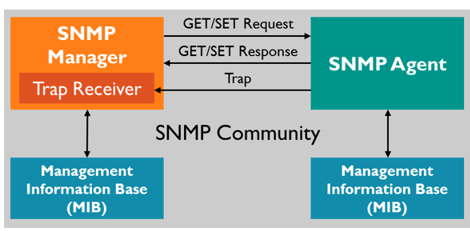
SNMP is considered “robust”, because of the independence of the managers from the agents. Because they are typically separate devices, if an agent fails, the manager will continue to function and the opposite is also true.
SNMP is non-proprietary, fully documented, and supported by multiple vendors.
SNMP Ports
SNMP Managers broadcast requests and receive responses on UPD port 161. Traps are sent to UDP port 162.
What versions of SNMP are there?
| SNMP Version | Advantages | Disadvantages |
| SNMP v1 | Old version of the protocol now so little advantages compared to v2 and v3 | Community string sent in clear text Most community strings set to “public” Only supports 32-bit counters, which is very limiting for today’s networks |
| SNMP v2c | Supports 64-bit counters GETBULK command added to request multiple variables from an agent INFORM” altered the way that “Traps” worked in SNMPv1 making the manager confirm receipt of a message SNMPv2c brought improvements in areas such as protocol packet types, MIB structure elements, and transport mappings, it still has the same security flaws as its predecessor | SNMPv2 introduced a new security system that, unfortunately, limited the adoption of this new protocol SNMPv2c was developed in response, removing the new security system and reverting to the familiar community approach SNMPv2c’s simple authentication system and lack of encryption makes networks vulnerable to a wide range of threats. |
| SNMP v3 | SNMPv3 introduces three new elements: SNMP View, SNMP Groups, and SNMP Users. This ensures every interaction with a device on the network is effectively authenticated and encrypted SNMPv3 also introduced encryption methods such as SHA, MDS and DES to increase security and prevent data tampering and eavesdropping | Encryption systems only work if authentication has been enabled Multiple variables that need to be configured, including usernames, passwords, authentication protocols, and privacy protocols. Misconfiguration is a serious concern Not all devices are compatible yet |
What layer is SNMP found?
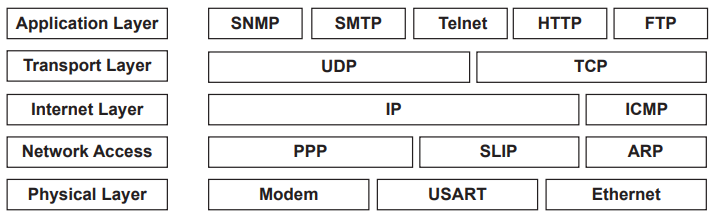
SNMP Message Types
SNMP uses six basic messages to communicate between the manager and the agent
- GET – The manager can send GET and GET-NEXT messages to the agent requesting information for a specific variable.
- GET-NEXT -The SNMP manager sends this message to the agent to get information from the next OID within the MIB tree.
- RESPONSE – The agent sends a RESPONSE to the SNMP manager when replying to a GET request. This provides the SNMP manager with the variables that were requested originally.
- SET – A SET message allows the manager to request a change be made to a managed object. The object agent will then respond with a GET-RESPONSE message if the change has been made
- or an error saying why the change cannot be made.
- TRAP – TRAP messages are unique because they are they only message type that is initiated by the agent. TRAP messages are used to inform the manager when an important event happens. This makes TRAPs perfect for reporting alarms to the manager rather than wait for a status request from the manager.
- INFORM – Similar to TRAP initiated by the agent, INFORM also includes confirmation from the SNMP manager on receiving a message
MIB
A MIB or Management Information Base is a formatted ASCII text file that resides within the SNMP manager designed to collect information and organize it into a hierarchical format. It’s essentially a agent-to-manager dictionary of the SNMP language, where every object referred to in an SNMP message is listed and explained. In order for your SNMP manager to understand a device that it’s managing, a MIB must first be loaded (“compiled”).The SNMP manager uses information from the MIB to translate and interpret messages before sending them onwards to the end-use. A long numeric tag or object identifier (OID) is used to distinguish each variable uniquely in the MIB and SNMP messages. MIBs are written in the OID format. In order to read a MIB, you need to load it into an MIB browser, which will make the OID structure visible.
It’s essentially a agent-to-manager dictionary of the SNMP language, where every object referred to in an SNMP message is listed and explained. In order for your SNMP manager to understand a device that it’s managing, a MIB must first be loaded (“compiled”).
Vendors will make their VIBs available for download when appliances are configured for SNMP. Example from Cohesity below
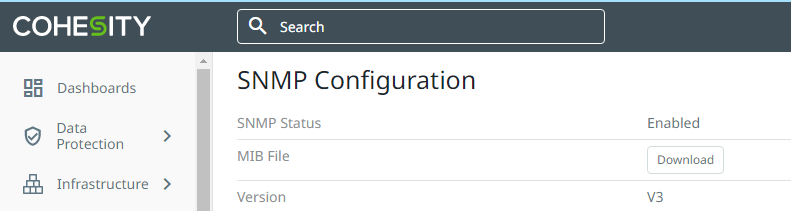
When an SNMP device sends a Trap or other message, it identifies each data object in the message with a number string called an object identifier (OID). This is great for a computer, but not easily readable for a human being. The MIB provides a text label for each OID. This is similar to DNS servers on the internet that translate numerical IP addresses into domain names that you can understand.
What is an OID?
An OID is an Object Identifier that can be defined by RFC’s. A MIB file is a text file that defines all the OID’s available in that file. If you look at this file it will be hard to understand. You can use a MIB browser which are designed to interpret MIB files and make it easier to understand each OID. Each OID will have a name, a description as well as if SNMP Get’s or Set’s are accepted. Most MIB browsers also have a built in feature to send SNMP Get’s and Set’s. You can search for the specific OID you need.
An OID is formatted in a string of numbers as shown below. These numbers each provide you with a piece of corresponding information. Most of the time OIDs will be provided by the vendor you purchased your device from. Example Cisco OID for RAM usage in %
1.3.6.1.4.1.9.9.618.1.8.6.0
Each segment in the number string denotes a different level in the order, starting with one of the two organizations that assign OIDs, all the way down to a unique manufacturer, a unique device, and a unique data object
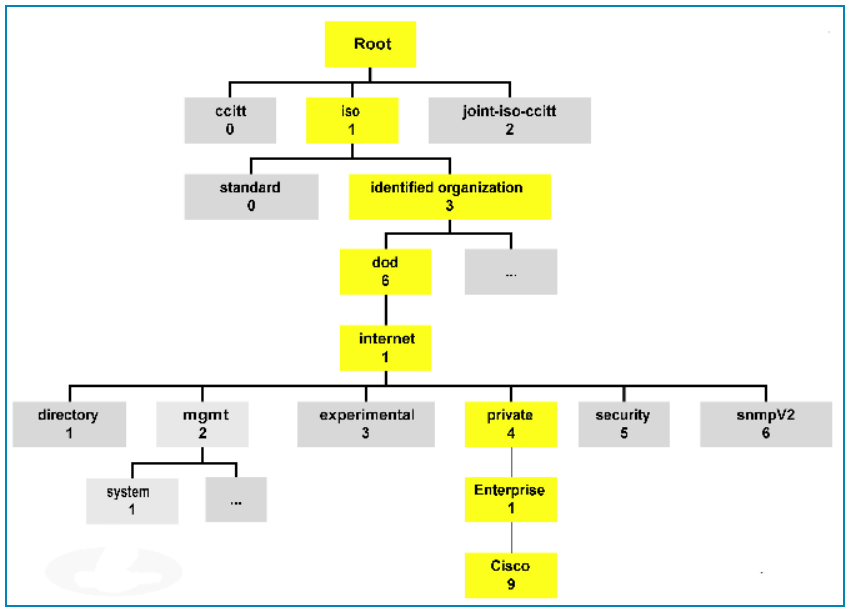
Every SNMP-enabled network device will have its own MIB table with many different OIDs. There are so many OIDs in most MIBs that it would be next to impossible to record all of the information.
SNMP agents include OIDs with every Trap message they send. This allows the SNMP manager to use the compiled MIB to understand what the agent is saying.
SNMP monitoring tools are designed to take data from MIBs and OIDs to present to you in a format that is easy to understand. Get requests and SNMP traps provide network monitors with raw performance data which is then converted into graphical displays, charts, and graphs. As such, MIBs and OIDs make it possible for you to monitor multiple SNMP-enabled devices from one centralized location.
SNMP v3 Authentication and Encryption
Older versions of SNMP relied on a single unencrypted “community string” for both get requests and traps, making it very insecure on the network (Anyone could ‘snoop’ on the network and detect the unencrypted community strings). The only security options with SNMP v1 and v2c are to either disable it altogether or make sure SNMP enabled devices are ‘read only’ so that if the connection details were obtained by a malicious person, they would only be able to read configuration rather than change device configuration.
Version 3 uses the same base protocol as version 1 and 2c, but introduces encryption and much improved authentication mechanisms. Depending on how you authorize with the SNMP agent on a device, you may be granted different levels of access.
The security level you use depends on what credentials you must provide to authenticate successfully

Authentication protocols
- MD5 and SHA
Privacy protocols
- DES and AES
Information on Engine IDs
The protocols used for Authentication are MD5 and SHA ; and for Privacy, DES (Data Encryption Standard) and AES (Advanced Encryption Standard)
Engine IDs
In SNMP (Simple Network Management Protocol), an engine ID is a unique identifier assigned to a SNMP entity. It is a string of octets that identifies a particular SNMP entity within a network or administrative domain.
The engine ID is used in SNMP to distinguish between different SNMP entities and to ensure that SNMP messages are sent to the correct recipient. When an SNMP message is sent, it includes the engine ID of the sending entity, as well as the engine ID of the intended recipient. The engine ID is also used in SNMP to authenticate messages and to ensure that they are generated by a trusted SNMP entity.
There are two types of engine IDs in SNMP:
Local Engine ID – This is the engine ID assigned to the local SNMP entity. It is used to identify the local entity to other SNMP entities in the network.
Remote Engine ID – This is the engine ID assigned to a remote SNMP entity. It is used to identify the remote entity to the local entity when SNMP messages are exchanged between them.
The engine ID is an important aspect of SNMP as it ensures that SNMP messages are sent to the correct recipient and are generated by a trusted SNMP entity.
Context engine
The context engine in SNMP (Simple Network Management Protocol) is responsible for providing context to SNMP messages. SNMP messages are used to manage network devices, and they contain information about the operation to be performed on the network device.
However, SNMP manages a large number of network devices, and it is necessary to identify the specific network device that is being managed. This is where the context engine comes in. The context engine provides the necessary context to SNMP messages to identify the specific network device being managed.
In SNMP, a context is a piece of information that identifies the specific instance of a managed object. Managed objects are objects in the network device that can be managed through SNMP. For example, a managed object could be the interface statistics for a network interface.
The context engine provides the necessary context to SNMP messages in the form of a context identifier (CID). The CID is a string of characters that uniquely identifies the instance of the managed object being managed. The CID is included in the SNMP message, and it allows the SNMP manager to identify the specific network device being managed.
In summary, the context engine in SNMP provides the necessary context to SNMP messages to identify the specific network device being managed. The context engine does this by providing a context identifier (CID) that uniquely identifies the instance of the managed object being managed.
In SNMP (Simple Network Management Protocol), an authoritative engine ID is a unique identifier assigned to a SNMP entity that serves as the authoritative source of information within a particular administrative domain.
Authoratitive engine
The authoritative engine ID is a string of octets that identifies a particular SNMP entity. It is used to distinguish between different SNMP entities within the same network or domain. An SNMP entity is usually a network device or a server that is capable of responding to SNMP queries.
The authoritative engine ID is important in SNMP because it is used to authenticate SNMP messages. SNMP messages can be authenticated by verifying the source of the message and ensuring that it was generated by a trusted SNMP entity. The authoritative engine ID is used in the authentication process to verify the source of the message.
In summary, the authoritative engine ID is a unique identifier assigned to a SNMP entity that serves as the source of information within a particular administrative domain. It is used to authenticate SNMP messages and ensure that they are generated by a trusted SNMP entity.

