Introduction
In an environment where no state is stored on the host, a reference host helps you set up multiple hosts with the same configuration. You configure the reference host with the logging, coredump, and other settings that you want, save the host profile, and write a rule that applies the host profile to other hosts as needed.
You can configure the storage, networking, and security settings on the reference host and set up services such as syslog and NTP. The exact setup of your reference host depends on your environment, but you might consider the following customization.
Auto Deploy Reference Host Setup
Configuring an Auto Deploy Reference Host
- vSphere Client
The vSphere Client supports setup of networking, storage, security, and most other aspects of an ESXi host. You can completely set up your environment and export the host profile for use by Auto Deploy.
- vSphere Command Line Interface
You can use vCLI commands for setup of many aspects of your host. vCLI is especially suitable for configuring some of the services in the vSphere environment. Commands include vicfg-ntp (set up an NTP server), esxcli system syslog (set up a syslog server), and vicfg-route (set up the default route).
- Host Profile Interface
You can either set up a host with vSphere Client or vCLI and save the host profile for that host, or you can configure the host profiles directly with the Host Profiles interface in the vSphere Client

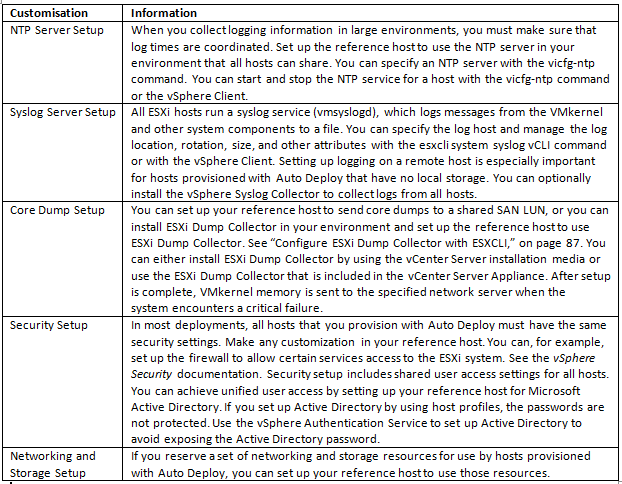
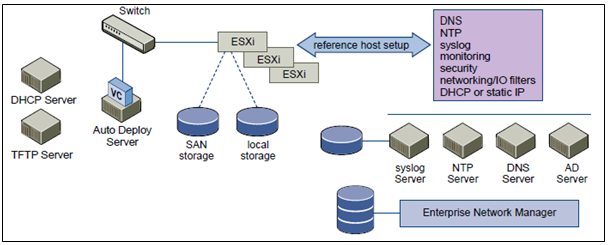


Leave a Reply