A quick way to view VMware ESXi logs is via a web browser. Just do the following
- Open your favorite Web Browser
- Enter the following: https://<esxi ip address>/host
- Enter the ESXi Host Root username/password
You will see the following
A quick way to view VMware ESXi logs is via a web browser. Just do the following
You will see the following
This site uses Akismet to reduce spam. Learn how your comment data is processed.


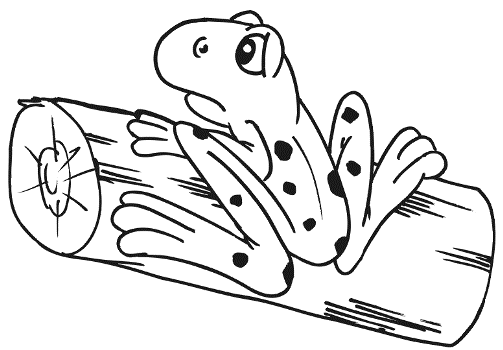
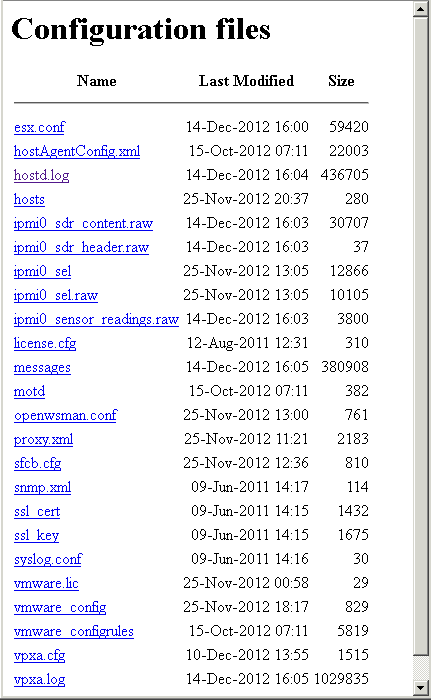
Leave a Reply