There are 3 Disk Modes within the hard disk options.
- Independent – Persistent
Disks in persistent mode behave like conventional disks on your physical computer. All data written to a disk in persistent mode are written permanently to the disk. You can set a virtual disk to independent mode to exclude the disk from any snapshots taken of its virtual machine. Changes are immediately and permanently written to the disk, so they have high performance
- Independent – Non-Persistent
Changes to disks in non-persistent mode are discarded when you power off or reset the virtual machine. With non-persistent mode, you can restart the virtual machine with a virtual disk in the same state every time. Changes to the disk are written to and read from a redo log file that is deleted when you power off or reset. You can set a virtual disk to independent mode to exclude the disk from any snapshots taken of its virtual machine.
- Normal
In normal mode, disks are included in snapshots that you take of the virtual machine. If you do not want data on the disk to be recorded when you take a snapshot of the virtual machine, configure the disk to be independent.
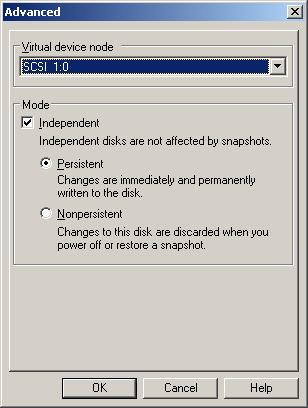


Leave a Reply