Many Administrators misunderstand the use of the Terminal Services Home Folder. The setting which can be configured as part of the user account or through Group Policy determines the location of a folder that is used by Terminal Services to store user specific files for multi user applications.
Logging in Using the Terminal Services Client Software
(Remote Desktop Services User Profile)
Specifies the profile path assigned to the user when the user connects to an RD Session Host server.
Assigns the user a separate profile for Remote Desktop Services sessions. Many of the common options that are stored in profiles, such as screen savers and animated menu affects, are not desirable when using Remote Desktop Services
- If a Terminal Services Profile is specified, this path is used.
- If this path is not specified, but a User Profile is specified, this path is used.
- If neither path is specified, an existing local profile is used, or one is created in the %SYSTEMDRIVE%\Documents and Settings\%username% folder.
- If both a Terminal Services Profile and a User Profile are specified, the Terminal Services Profile is used.
(Remote Desktop Services Home Folder)
- If a Terminal Services Home Directory is specified, this path is used.
- If this path is not specified, but a Home Folder is specified, this path is used.
- If neither path is specified, the Home Directory is set to the %SYSTEMDRIVE%\Documents and Settings\%username% folder.
- If both a Terminal Services Home Directory and User Home Folder are specified, the Terminal Services Home Directory is used.
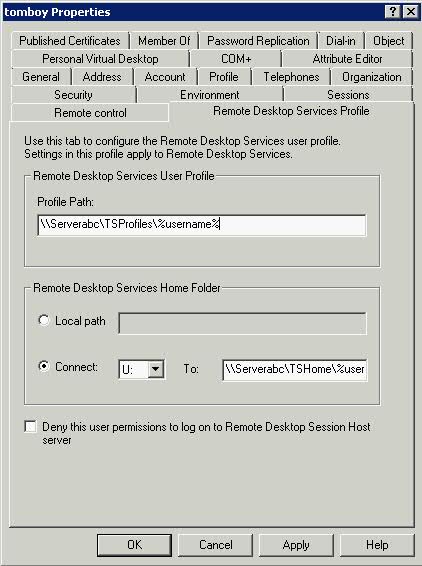


Leave a Reply