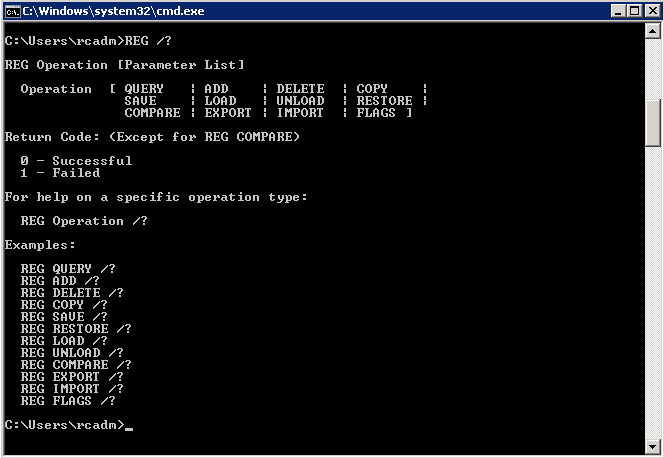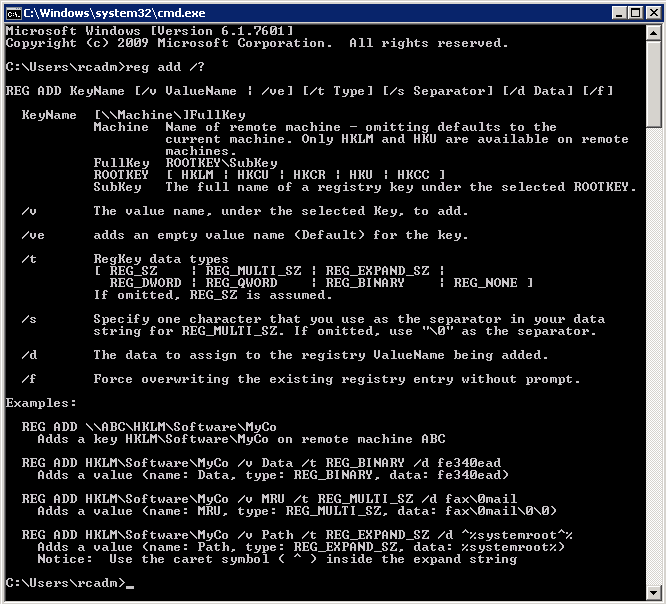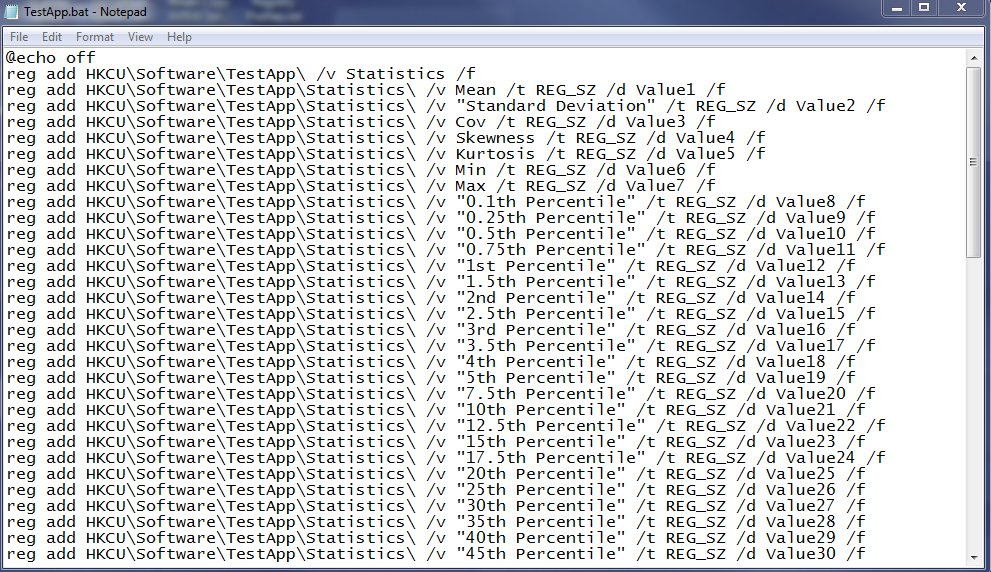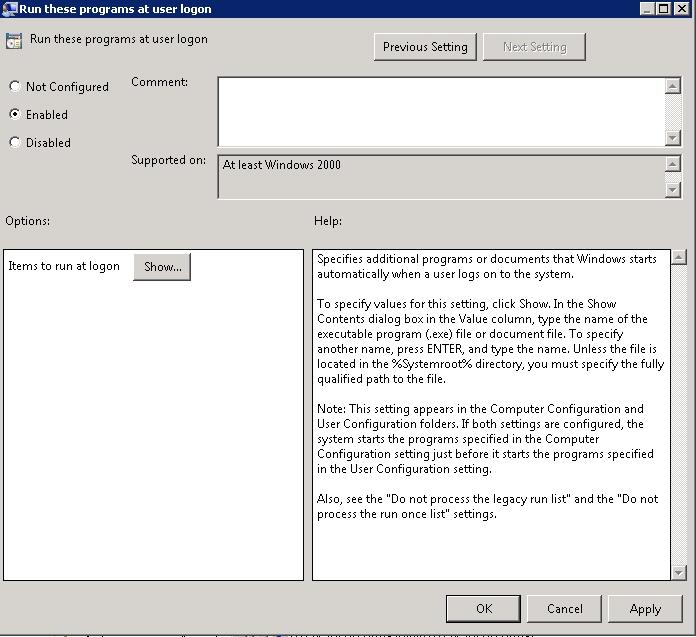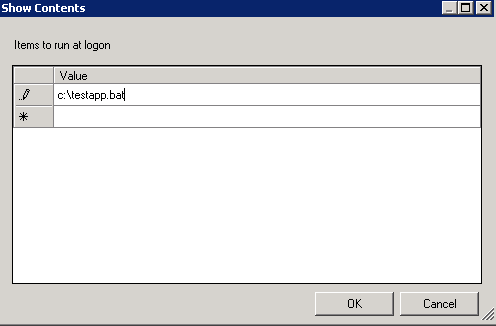Using the REG Commands
There are a lot of options and switches for the REG command. There are options to query, add, and delete keys, subkeys, and value names
The reason I have blogged about this is that we had to set some keys at my work and this works quite nicely if you write a bat script containing your relevant REG commands and add this to a GPO at User Logon
Writing a quick bat script
This is an example of something quick and easy to use
- Open Notepad
- Type Echo Off at the top to stop users seeing the script scrolling through
- Look at the script below and see some of the switches and where to put quote marks etc
- The various switches you can use are listed in the screeprint above
- You can then put this script for example on the C:\ of the server
- Open Group Policy Management and create a new GPO
- Navigate to User Configuration > Policies > Administrative Templates > System > Logon > Run these programs at user logon
- Click Show and type in the name of your script
- Link GPO to the Computer OU you need this applied to
- Finish