Here is my overview of how my VCAP-DCA 5 exam went. Hopefully I can give you some helpful pointers bulleted below
Quick Overview
- 26 Live labs consisting of several tasks to complete
- 3.5 Hours to complete the exam
- A short survey pre exam on your VMware skills
- You have some VMware Documentation to assist you
Things to remember
- You need to be quick. I found 3.5 Hours is very tight for time giving you roughly 8 minutes per question
- Try and memorize the Admin password, it will save you from flicking between screens
- Use the icons to connect to servers, don’t RD into vCenter then use the client.
- If you can’t answer something, don’t waste time, move on to the next question
- If you have set something to run which is taking some time, don’t hang around, move on to the next task or question if you can
- I found sometimes the lab wasn’t the fastest when changing between screens but I understand there isn’t a lot anyone can do about this and is probably down to how fast the testing Center connection is
- You can only go backwards and forwards so keep a note of what questions you want to go back to on your pad you are given by the test center
- You have got documentation but you don’t have much time to go raking through this unless you absolutely know where something is
- It is almost vital that you build your own lab to test out all the Blueprint points
- Read as much documentation as you can
- Read other peoples blogs and experiences
- The Trainsignal videos are really useful as preparation for this exam
- Read the questions and make sure you haven’t missed any of the tasks which they are asking you to do or not do!
- The VMware Optimize and Scale class is also very useful but expensive
- I found this to be one of the best exams I have taken. It was a real world exam and far more useful than simply answering multiple choice
- Don’t panic, just imagine you are at your desk at work
- Understand basic PowerShell
- If you have any issues, report them quickly so the test center can contact VMware and let them know. I had one issue with my test and the lady was very quick in assisting me and letting me get back to the exam as quickly as possible
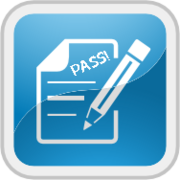


Leave a Reply