As in Windows Server 2008 and Windows Server 2008 R2, Windows Setup in Windows Server 2012 allows you to choose one of two installation types:
- Server Core Installation
- Server with a GUI (also called a full installation)
One of the more interesting new features in Windows Server 2012 is the ability to convert a full installation to a Server Core Installation and vice versa. You can switch between a Server Core installation and full installation in Windows Server 2012 because the difference between these installation options is contained in two specific Windows features that can be added or removed
Features
- Server Core. None of the options are selected. No GUI Interface
- Graphical Management Tools and Infrastructure (Server-Gui-Mgmt-Infra) This provides a minimal server interface and server management tools such as Server Manager and the Microsoft Management Console
- Server Graphical Shell (Server-Gui-Shell) It is dependent on the first feature and provides the rest of the GUI experience, including Windows Explorer
- Desktop Experience is a third available GUI feature. It builds on the Server Graphical Shell feature and is not installed by default in the Server with a GUI installation of Windows Server 2012. Desktop Experience makes available Windows 8 client features such as Windows Media Player, desktop themes, and photo management.
The Different Types of Setup
Windows 2012 brings in another user interface for use; GUI, Server Core & Something in-between called Minimal Server Interface
- Server Core – always installed and enabled; the baseline feature for all Windows Servers
- Server Graphical Management Tools & Infrastructure – functionality for Minimal Server Interface. No Desktop, Start Screen, Windows Explorer or Internet Explorer
- Server Graphical Shell – equivalent to Server with a GUI
Using PowerShell to swap between different Installations
- Making Server 2012 a Server Core Installation
- Making Server 2012 a Minimal Interface Installation
- Making PowerShell a Full GUI Installation
sconfig in a Server Core Installation
In Windows Server 2012, you can use the Server Configuration tool (Sconfig.cmd) to configure and manage several common aspects of Server Core installations. You must be a member of the Administrators group to use the tool.
Sconfig.cmd is available in the Minimal Server Interface and in Server with a GUI mod
Reference Table
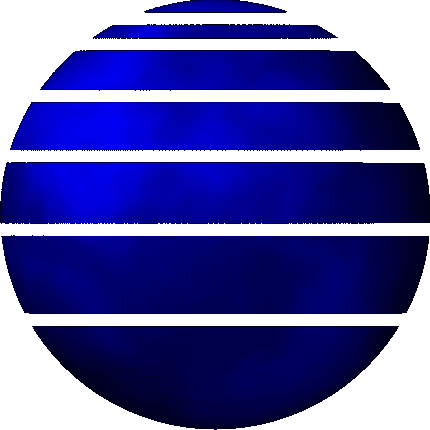
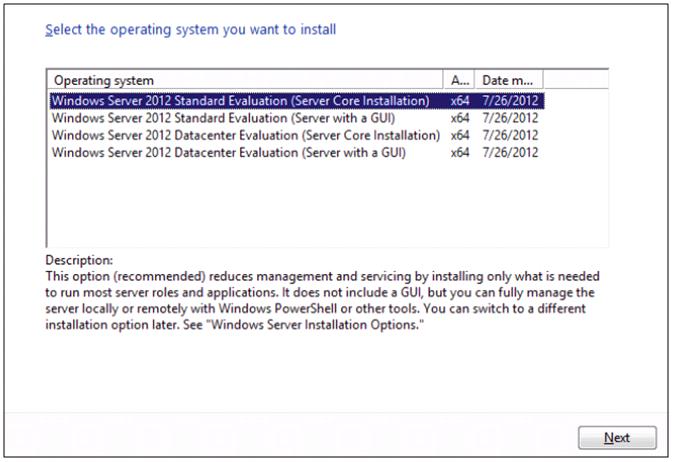
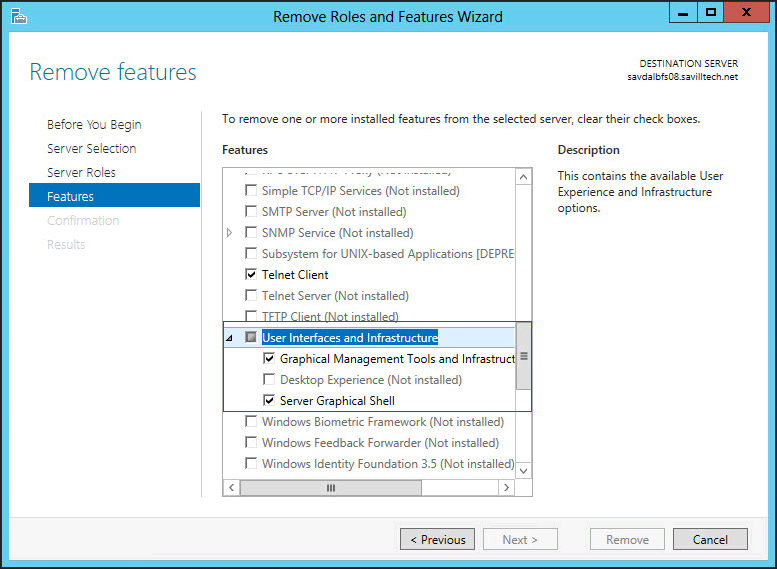
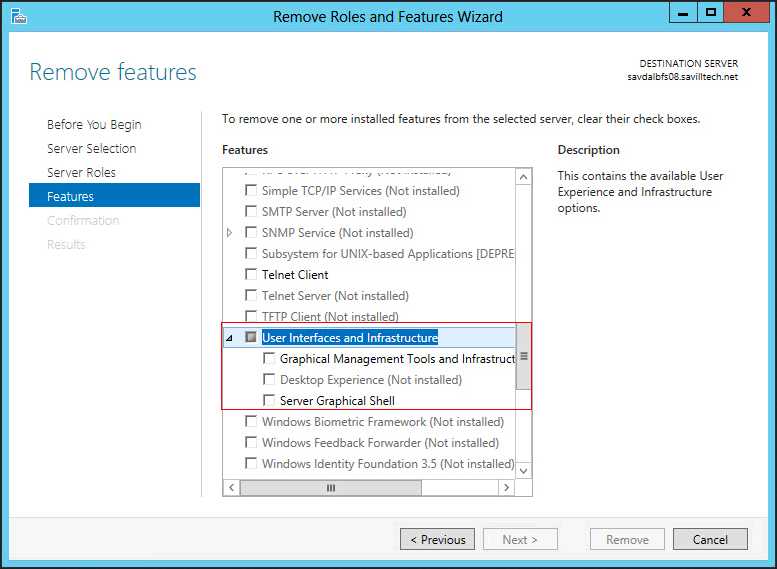
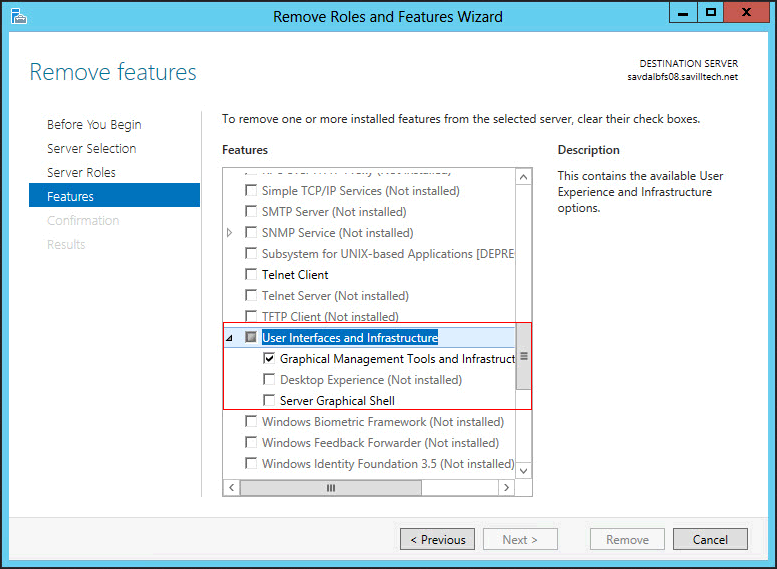
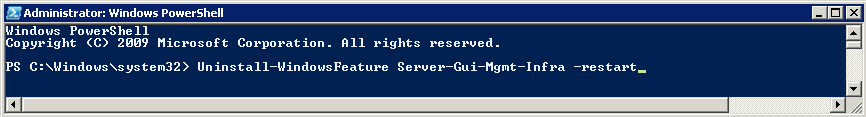
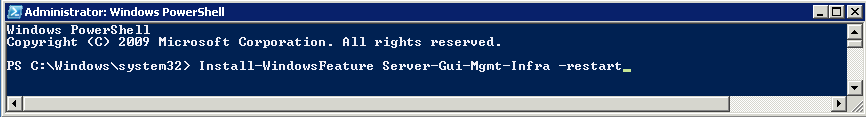
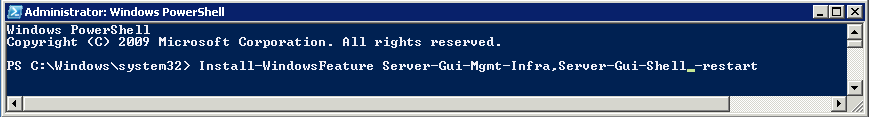
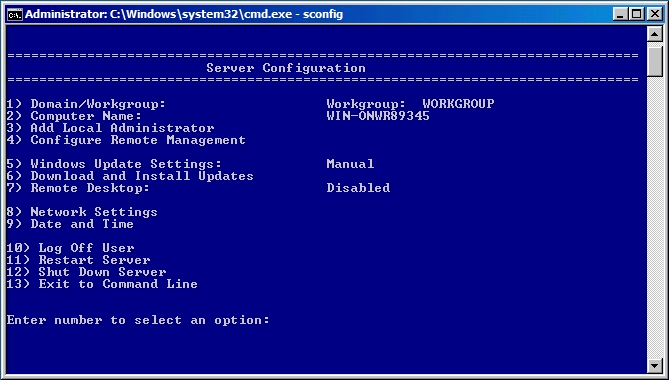
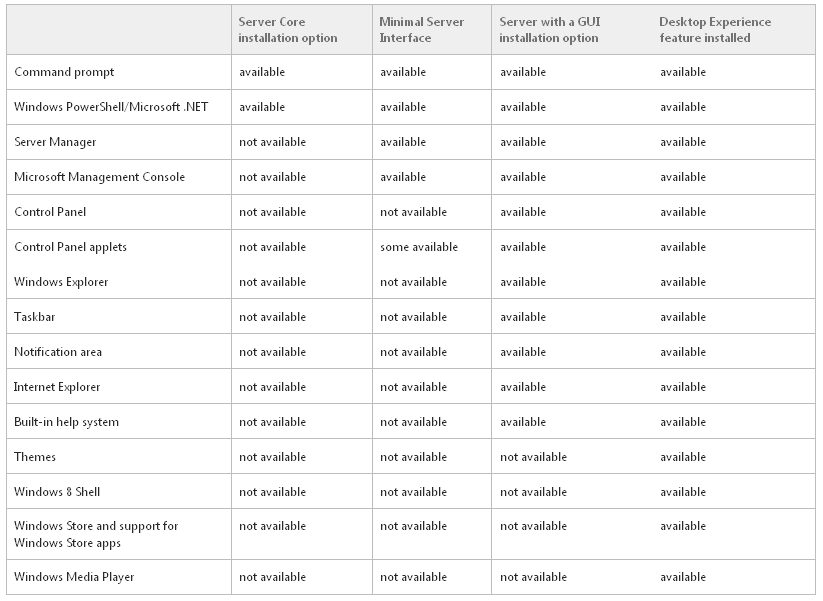


Leave a Reply