You can use the vSphere Client or ESXi Shell to specify individual license keys, or you can set up bulk licensing by using PowerCLI cmdlets. Bulk licensing works for all ESXi hosts, but is especially useful for hosts provisioned with Auto Deploy.
Assigning license keys through the vSphere Client or assigning licensing by using PowerCLI cmdlets functions differently as shown in the table below
Procedure
Demo
- Connect to vCenter and create the following 2 variables
- $licenseDataManager = Get-LicenseDataManager
- $hostContainer = Get-DataCenter -Name DataCenterName
- Note this is as far as I can go as I don’t have any license keys 🙂

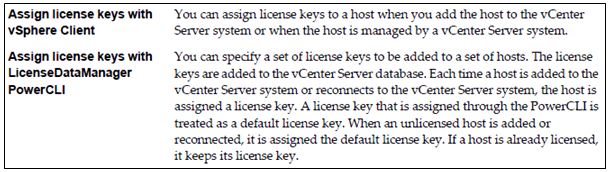
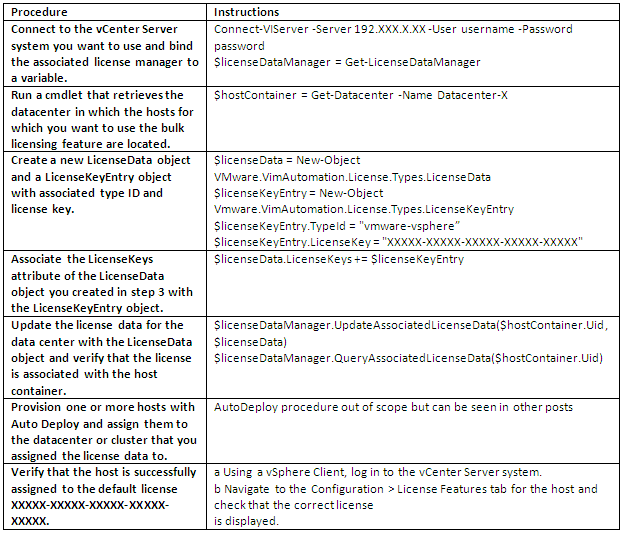
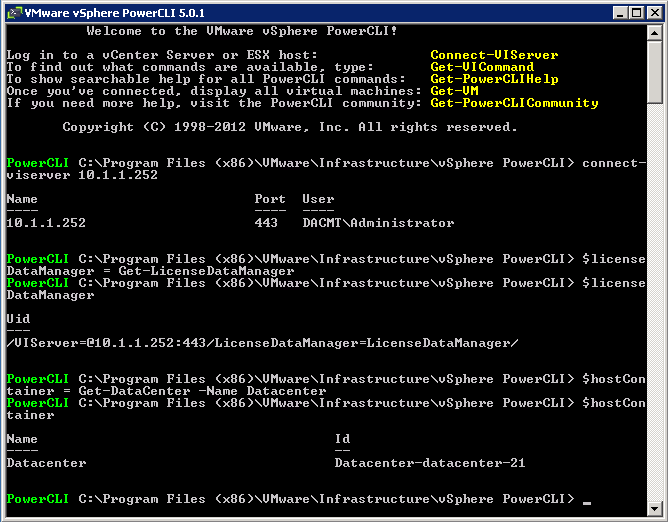


Leave a Reply