Configure SSL Timeouts
In situations where high latency may be in problem, you may need to configure a timeout for your SSL handshake.
You can configure SSL timeouts for ESXi and timeout periods can be set for two types of idle connections:
- The Read Timeout setting applies to connections that have completed the SSL handshake process with port 443 of ESXi.
- The Handshake Timeout setting applies to connections that have not completed the SSL handshake process with port 443 of ESXi.
Both connection timeouts are set in milliseconds and Idle connections are disconnected after the timeout period. By default, fully established SSL connections have a timeout of infinity.
Read Timeout Procedure
- Log in to the ESXi Shell and acquire root privileges.
- Change to the directory /etc/vmware/hostd/
- Use a text editor to open the config.xml file.
- Within the /etc/vmware/hostd/config.xml file, locate the subsection enclosed by the http tags located within the vmacore tags
- Set the Read Timeout to 20 seconds, enter the following command.
<readTimeoutMs>20000</readTimeoutMs> - Save your changes and close the file.
- Restart the hostd process: /etc/init.d/hostd restart
Handshake Timeout Procedure
- Log in to the ESXi Shell and acquire root privileges.
- Change to the directory /etc/vmware/hostd/
- Use a text editor to open the config.xml file.
- Within the /etc/vmware/hostd/config.xml file, locate the subsection enclosed by the ssl tags located within the vmacore tags
- Set the Handshake Timeout to 20 seconds, enter the following command.
<handshakeTimeoutMs>20000</handshakeTimeoutMs> - Save your changes and close the file.
- Restart the hostd process: /etc/init.d/hostd restart

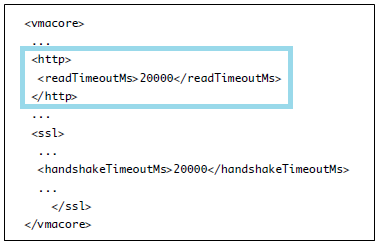
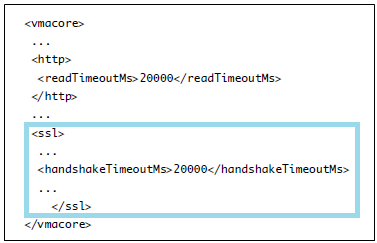


… [Trackback]…
[…] Informations on that Topic: electricmonk.org.uk/2013/03/01/configure-ssl-timeouts/ […]…