Using vMA to troubleshoot DNS
Using Command Line Tools
- ping
- netstat
- ipconfig
- nslookup
- ipconfig /flushdns
Using ESXCLI to troubleshoot
- SSH into the host and run the following commands
- Example below
Using the DCUI to check DNS information
- SSH into a a host
- Select Configure Management Network
- Select DNS information to see what the details are
- Press Enter to adjust the config
- You can also check the DNS Suffixes

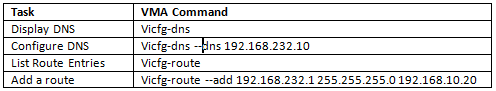
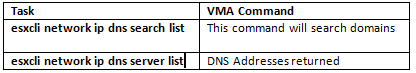
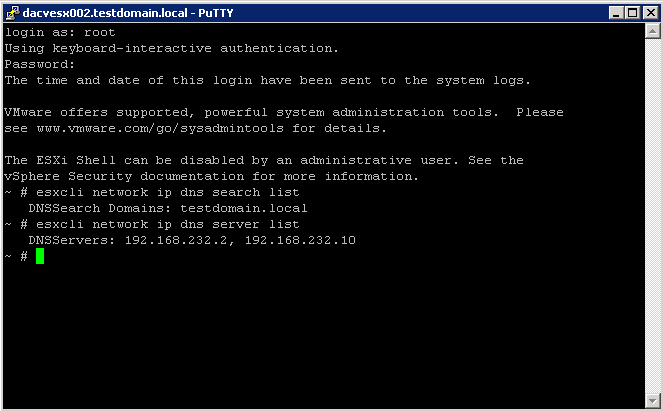
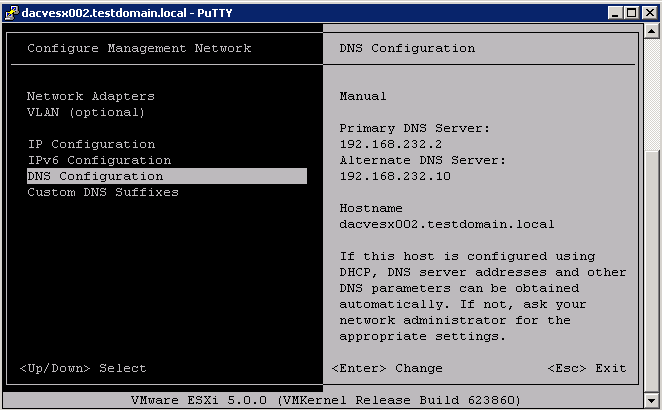
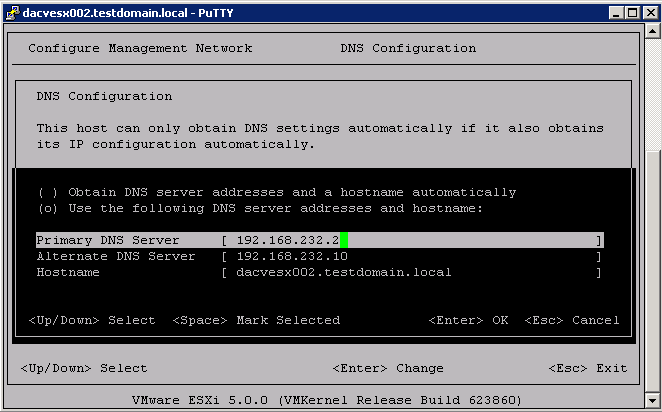
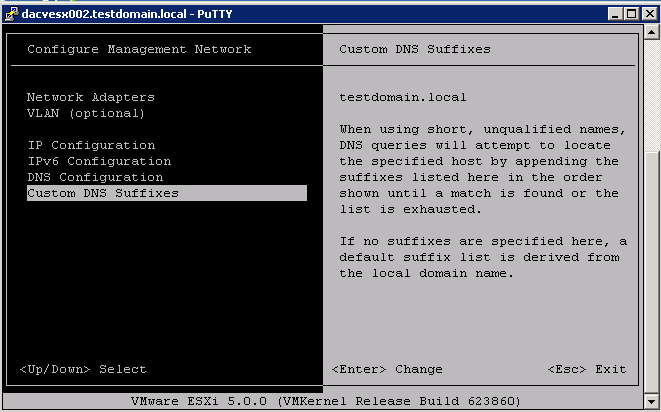


Leave a Reply