What is Hot-Add?
Hot add options allow configuration changes to a virtual machine while it is powered on. Hot add options can be turned on or off for memory and number of CPU configurations for eligible virtual machines.
Pre-Requisites
- You must disable CPU hot add if you plan to use USB device passthrough from an ESX/ESXi host to a virtual machine.
- When you configure multi-core virtual CPUs for a virtual machine, CPU hot Add/remove is disabled.
- Not enabled by default.
- Check Guest OS support
- Memory and CPUs can be hot added (but not hot removed)
- Enabled per VM and needs a reboot to take effect
- Enable on templates
- Virtual H/W v7
- Not compatible with Fault Tolerance
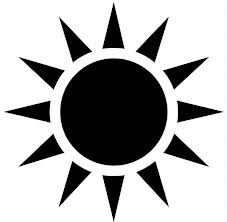
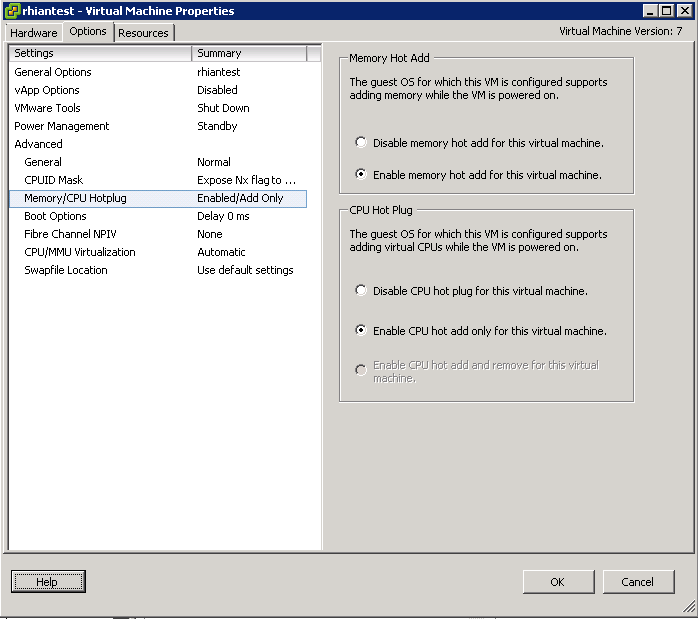


Leave a Reply