What is net-dvs?
net-dvs is available to administrators from the ESXi Shell with root level access and displays information about your distributed switch configuration. The command acquires this information from a binary file named /etc/vmware/dvsdata.db.You can view this file by typing net-dvs -f /etc/vmware/dvsdata.db
Warning: This is an unsupported command. Use at your own risk
This file is maintained by the ESXi host and is updated at 5 minute intervals.When an ESXi host boots it will get the data required to recreate the VDS structure locally by reading /etc/vmware/dvsdata.db and from esx.conf.
How to run Commands
- Navigate to /usr/lib/vmware/bin
- Type net-dvs | more
- Check out just some of the useful information highlighted to see what sort of information you can get
- You can also view performance statistics in particular dropped network packets to troubleshoot issues with networking. Just keep on scrolling down form the previous command to get to these
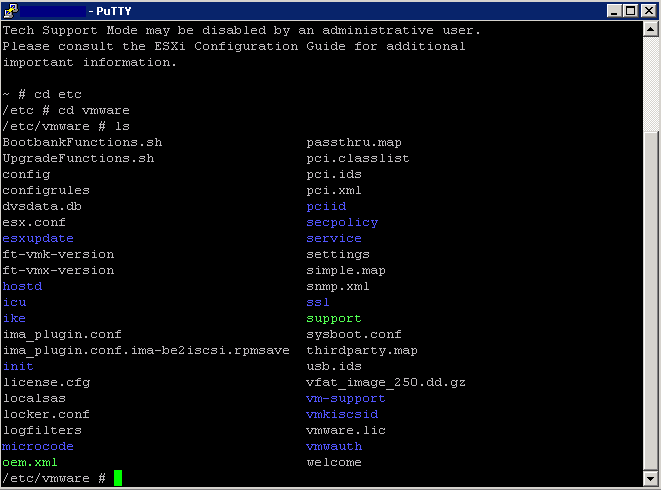
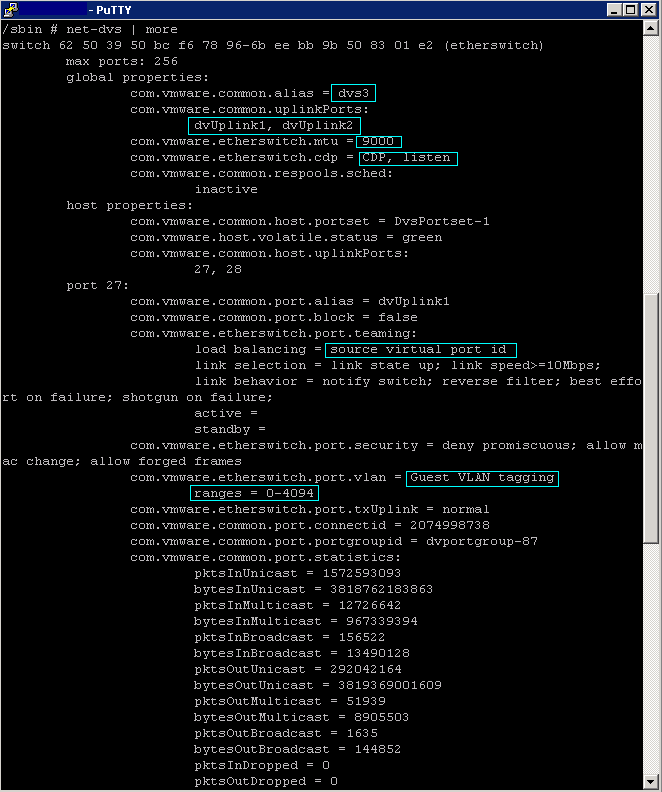
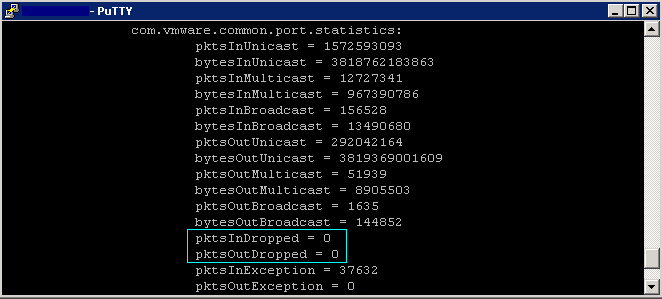


Leave a Reply