Best Practices
- When configuring load balancing on the physical switch, some switches require that both interfaces be sourced to the same switch. Check with your vendor, but ideally, you should separate pNIC connections on separate switches just like you do with separate buses for a network team
- When a failover or fallback event occurs, the delay may sever communication. To speed up the process of bringing the port online, you may want to enable portfast on your pSwitch uplinks to the ESXi host. Portfast avoids the unnecessary negotiation that takes place when a port tries to determine what it is connected to on the other end
- Separate VM traffic and infrastructure traffic (vMotion, NFS, iSCSI)
- Use separate pNICs and vSwitches where possible
- VLANs can be used to isolate traffic(both from a broadcast and security perspective)
- When using NIC teams use pNICs from separate buses (ie don’t have a team comprising two pNICs on the same PCI card – use one onboard adapter and one from an expansion card)
- Keep FT logging on a separate pNIC and vSwitch(ideally 10GB)
- Use dedicated network infrastructure (physical switches etc) for storage (iSCSI and NFS)
- Use consistent port names on VLANs for virtual machine networks on all ESXi hosts
- Every physical network adapter connected to the same vSphere standard switch or vSphere distributed switch should also be connected to the same physical network.
- Configure all VMkernel network adapters to the same MTU. When several VMkernel network adapters are connected to vSphere distributed switches but have different MTUs configured, you might experience network connectivity problems
- Under NIC Teaming > Network Failover Detection, Do not set to beacon probing if using route based on IP-hash
- Notify Switches, this should be set to No if you are using Microsoft NLB in Unicast Mode
- The Failback setting must be set to No if using IP based storage. This is because if the link were to go up and down quickly it could have a negative impact on iSCSI traffic performance. Best practice is to leave this set to yes if not
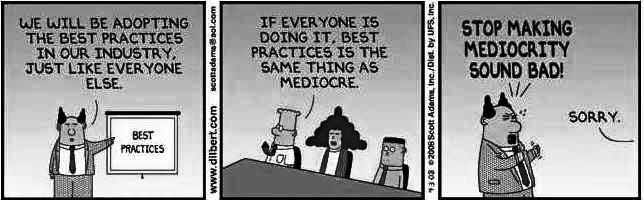


Leave a Reply