What are the vCenter Server Storage Filters?
They are filters provided by vCenter to help avoid device corruption or performance issues which could arise as a result of using an unsupported storage device.
Storage Filter Chart
How to access the Storage Filters
If you want to change the filter behaviour, please do the following
- Log into the vSphere client
- Select Administration > vCenter Server Settings
- Select Advanced Settings
- In the Key box, type the key you want to change
- To disable the key, type False
- Click Add
- Click OK
- Note the pic below is from vSphere 4.1

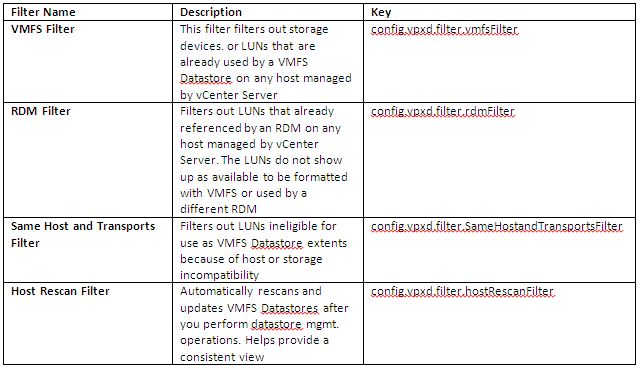
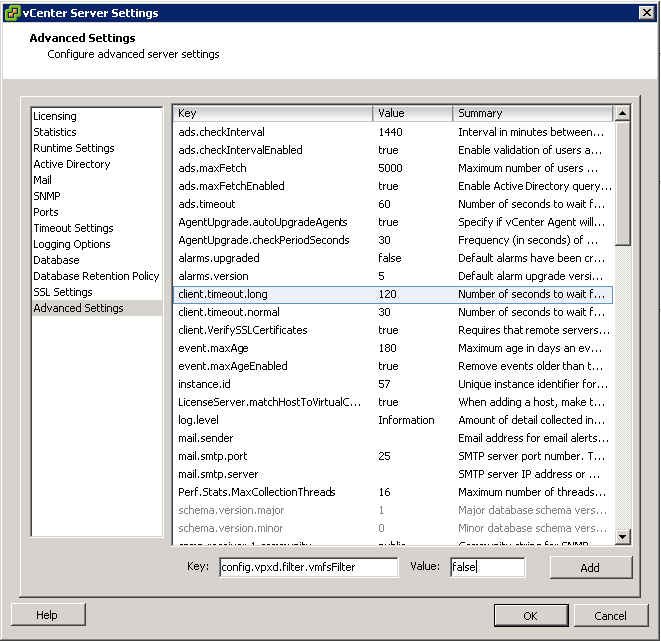


Leave a Reply