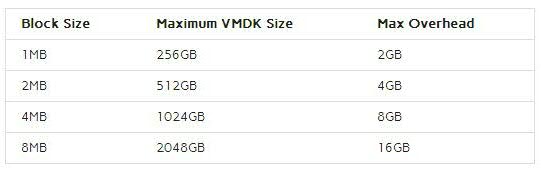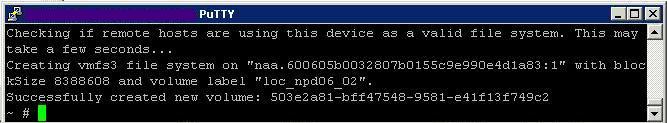To recreate a datastore with a different block size
The block size on a datastore cannot be automatically changed as it is a file system property that can only be specified when the datastore is initially created.
The only way to increase the block size is to move all data off the datastore and recreate it with the larger block size. The preferred method of recreating the datastore is from a console or SSH session, as you can simply recreate the file system without having to make any changes to the disk partition.
Note: All data on a VMFS volume is lost when the datastore is recreated. Migrate or move all virtual machines and other data to another datastore. Back up all data before proceeding.
Block Sizes
The below table lists the size of file/VMDK that can be placed on Datastores formatted with the different Block Size
From the ESX/ESXi console:
Note: This procedure should not be performed on a local datastore on an ESX host where the operating system is located, as it may remove the Service Console privileged virtual machine which is located there.
- Storage vMotion, move, or delete the virtual machines located on the datastore you would like to recreate with a different block size.
- Log into the Local Tech Support Mode console of the ESX/ESXi host
- Use the esxcfg-scsidevs -m command to obtain the disk identifier (mpx, naa, or eui) for the datastore you want to recreate.See below
- esxcfg-scsidevs -m
- Use vmkfstools to create a new VMFS datastore file system with a different block size over the existing one: See below
- vmkfstools -C VMFS-type -b Block-Size -S Datastore-Name/vmfs/devices/disks/Disk-Identifier:Partition-Number
- E.g. vmkfstools -C vmfs3 -b 8m -S DatastoreXYZ /vmfs/devices/disks/naa.600605b0032807b0155c9e990e4d1a83:1
- It should then come up with the following Confirmation when complete
- Rescan from all other ESX hosts with the vmkfstools -V command.
From the VI / vSphere Client
Note: This procedure should not be performed on a LUN containing the ESX/ESXi operating system, as it may require additional effort to recreate the partition table.
- Storage vMotion, move, or delete the virtual machines located on the datastore you would like to recreate with a different block size.
- Select the ESX/ESXi host in the inventory and click the Configuration tab.
- Select the Storage under hardware, right-click the datastore and choose Delete.
Note: Do not do this on a datastore located on the same disk/LUN as the ESX/ESXi operating system.
- Rescan for VMFS volumes from the other hosts that can see the datastore.
- Create the new datastore with the desired block size on one of the hosts using the Add Storage Wizard.
- Rescan for VMFS volumes from all other hosts that can see the datastore