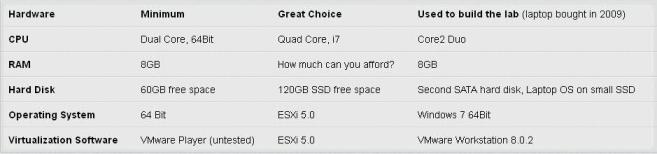Courtesy of labguides.com – Check it Out!
What is the AutoLab?
The AutoLab is a quick easy way to build a vSphere environment for testing and learning using a single desktop or laptop PC and VMware Workstation, Fusion or ESXi. The whole lab runs in VMs on that one PC, even ESXi runs in a VM and can then run it’s own VMs.
What’s in the AutoLab?
The Autolab download contains a set of shell VMs and a lot of automation. Once built the lab contains two ESXi servers, a Windows Domain controller, a Windows Virtual Centre, a FreeNAS storage appliance and a FreeSCO Router to link it to the outside world
What can I do with the AutoLab?
- Run VMs on the lab ESXi servers, using iSCSI shared storage
- Build an HA and DRS cluster
- Work with vSphere Networking
- Practice the upgrade from vSphere 4.1 to vSphere 5.0
- Use PowerShell and the VCLI to manage the lab
- Rebuild the whole lab quickly and with minimal effort
- Choose how much automation you want in the lab build
- Take the lab with you on your laptop
Hardware Requirements
Will my laptop/PC be able to run the AutoLab?
If your laptop has 8GB of RAM and a recent CPU you should be able to run the lab. Here is my three year old laptop that is upgraded to 8GB of RAM running the whole lab including VMs running on the ESXi servers inside the lab.
Where can I get the AutoLab?