Sometimes, it is worth doing a storage reclamation exercise through all your VMware Datastores in order to remove old folder, files and to check that nothing miscellaneous is going on.
What can you find?
In vCenter > Datastores > Performance Tab, you can find the graph showing all the files it can detect with the selection “Other VM Files” OR “Other” which is what we’re interested in.
When we checked this out on the Host back-end logged in via Putty, we can see the below. The ./ files are not usual to find on LUNs/Datstores and indicate that there are SAN snapshots existing on here
/vmfs/volumes/4e0da454-902c23bf-cb36-e61f13f7c69b # ls -l
SERVER01
SERVER02
SERVER03
/vmfs/volumes/4e0da454-902c23bf-cb36-e61f13f7c69b # find . -exec ls -lh {} \; | grep flat
SERVER01-flat.vmdk
SERVER01_1-flat.vmdk
SERVER01_2-flat.vmdk
SERVER01_3-flat.vmdk
./SERVER01/SERVER01_3-flat.vmdk
./SERVER01/SERVER01_2-flat.vmdk
./SERVER01/SERVER01_1-flat.vmdk
./SERVER01/SERVER01-flat.vmdk
Conclusion
You will need to ask your Storage Admin to check out your LUNs and make sure that any old snapshots are either required or can be deleted.
It is worth keeping an eye on all of this as we found we had nearly 2TB of LUN Snapshots lurking around taking up valuable and expensive storage space.
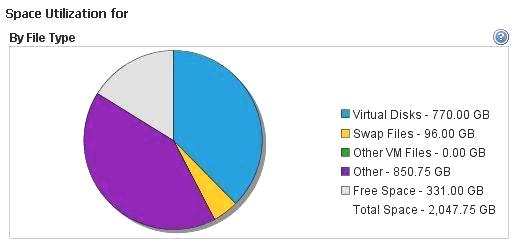


Leave a Reply