vSphere 4 vMotion and NIC Teaming
In vSphere4 you can have only one VMkernel port for vMotion, so for network balance you have to use IP hash with Etherchannel
In vSphere 5 you can have multiple VMkernel so you can balance vMotion traffic across all NICs without any extra configuration on physical switch.
vSphere 5 vMotion and NIC Teaming
Among the many new networking features introduced in vSphere 5, perhaps one of the more significant improvements is multi-NIC support for vMotion. This new enhancement will allow vSphere 5 to leverage multiple network adapters (in parallel) for a vMotion operation. Previous releases, including vSphere 4.0 and 4.1, limited vMotion iterations to the bandwidth of a single network adapter. Multi-NIC vMotion does not require any physical port configurations or load balancing option
Supported number of adapters for vMotion in vSphere 5 (per host):
1GbE – 16 NICs
10GbE – 4 NICs
Concurrent vMotions in vSphere 5 (per host):
1GbE – 4 vMotion operations
10GbE – 8 vMotion operations
Configuration
You will need to bind each VMkernel Interface (vmknic) to a physical NIC.
- Create a VMkernel Interface and give it the name “vMotion-01″
- Go to the settings of this Portgroup and configure 1 physical NIC-port as active and all others as “standby” (see the screenshot below for an example)
- Create a second VMkernel Interface and give it the name “vMotion-02″
- Go to the settings of this Portgroup and configure a different NIC-port as active and all others as “standby
When you will initiate a vMotion multiple NIC ports can be used. Keep in mind that even when you vMotion just 1 virtual machine both links will be used. Also, if you don’t have dedicated links for vMotion you might want to consider using Network I/O Control. vMotion can saturate a link and at least when you’ve set up Network I/O Control and assigned the right amount of shares each type of traffic will get what it has been assigned.
YouTube Video Guide to Multi NIC vMotion setup
Example Setup (Thanks to Scott Aisenstat)
http://virtualistmanifesto.com/2011/10/06/vsphere-5-networking-multi-nic-vmotion/
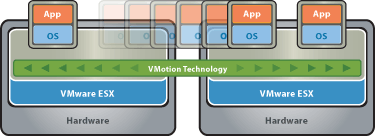
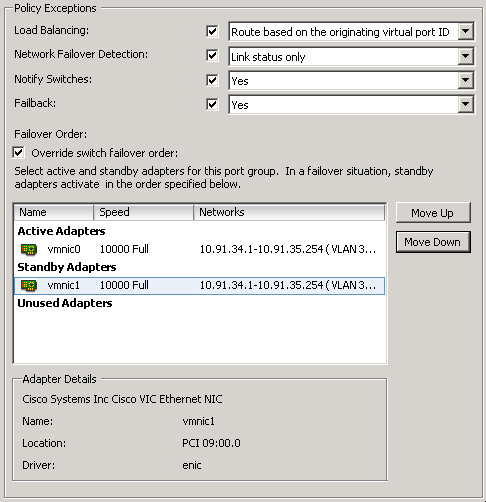


Leave a Reply