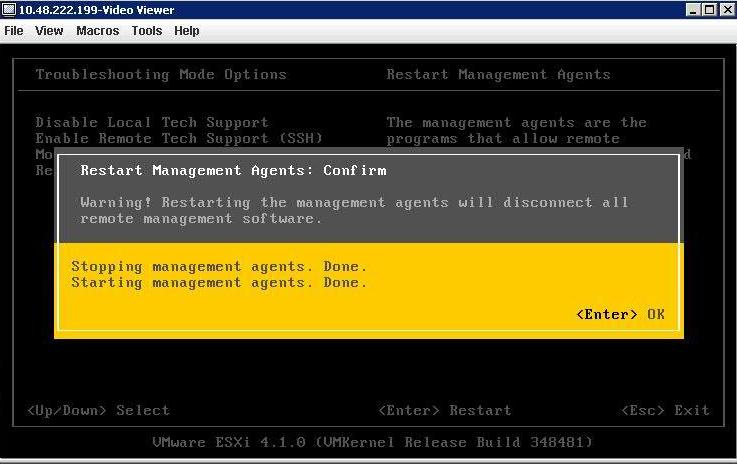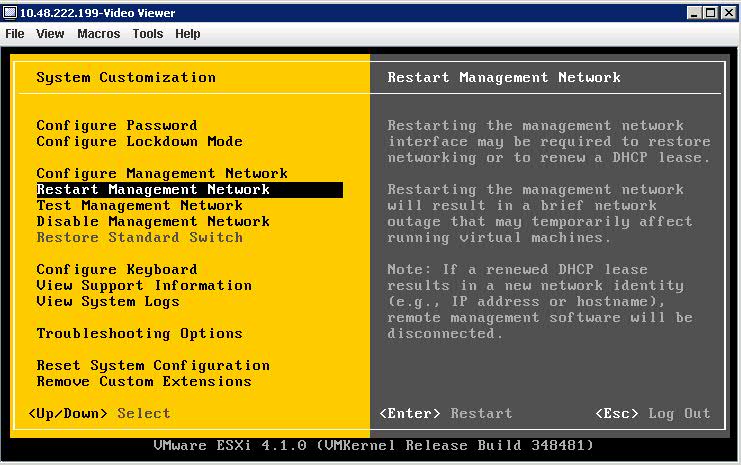Restarting the Management Agents
Caution: Restarting the management agents may impact any tasks that may be running on the ESX or ESXi host at the time of the restart
To restart the management agents on ESXi:
- Connect to the console of your ESXi host.
- Press F2 to customize the system.
- Login as root
- Use the Up/Down arrows to navigate to Restart Management Agents.Note: In ESXi 4.1 and ESXi 5.0, this option is available under Troubleshooting Options.
- Press Enter.
- Press F11 to restart the services.
- When the service has been restarted, press Enter.
- Press Esc to log out of the system.
Restarting the Management Network
To restart the management network on ESXi:
- Connect to the console of your ESXi host.
- Press F2 to customize the system.
- Login as root
- Use the Up/Down arrows to navigate to Restart Management Network
To restart the management agents on ESX host:
- Log in to your ESX host as root from either an SSH session or directly from the console.
- Run this command
service mgmt-vmware restart
To restart the management agents on ESXi host:
- Log in to your ESX host as root from either an SSH session or directly from the console.
- Run this command
/sbin/services.sh restart
To restart the Hostd on the ESXi host
- Log in to your ESX host as root from either an SSH session or directly from the console.
- Run this command
/etc/init.d/hostd restart