What is a Resource Pool?
A Resource Pool provides a way to divide the resources of a standalone host or a cluster into smaller pools. A Resource Pool is configured with a set of CPU and Memory resources that the virtual machines that run in the Resource Pool share. Resource Pools are self-contained and isolated from other Resource Pools.
Using Resource Pools
After you create a Resource Pool, the vCenter Server manages the shared resource and allocates them to VMs within the Resource Pool. Using these you can
- Allocate processor and memory resources to virtual machines running on the same host or cluster
- Establish minimum, maxmimum and proportional resource shares for CPU and memory
- Modify allocations while virtual machines are running
- Enable applications to dynamically acquire more resources to accomodate peak performance.
- Access control and delegation—When a top-level administrator makes a resource pool available to a department-level administrator, that administrator can then perform all virtual machine creation and management within the boundaries of the resources to which the resource pool is entitled by the current
shares, reservation, and limit settings. Delegation is usually done in conjunction with permissions settings.
For each resource pool, you specify reservation, limit, shares, and whether the reservation should be expandable
Resource Pool Creation Example
This procedure example demonstrates how you can create a resource pool with the ESX/ESXi host as the parent resource.
Assume that you have an ESX/ESXi host that provides 6GHz of CPU and 3GB of memory that must be shared between your marketing and QA departments. You also want to share the resources unevenly, giving one department (QA) a higher priority. This can be accomplished by creating a resource pool for each department and using the Shares attribute to prioritize the allocation of resources.
The example procedure demonstrates how to create a resource pool, with the ESX/ESXi host as the parent resource.
Procedure
- In the Create Resource Pool dialog box, type a name for the QA department’s resource pool (for example,RP-QA).
- Specify Shares of High for the CPU and memory resources of RP-QA.
- Create a second resource pool, RP-Marketing. Leave Shares at Normal for CPU and memory.
- Click OK to exit.
If there is resource contention, RP-QA receives 4GHz and 2GB of memory, and RP-Marketing 2GHz and 1GB.
Otherwise, they can receive more than this allotment. Those resources are then available to the virtual machines in the respective resource pools.
Resource Pool Shares
If you have 3 Resource Pools which are Low, Normal and High, then VMware will allocate the following shares/ratio of total resources
- High=8000
- Medium=4000
- Low=2000
If you have 2 Resource Pools which are Normal and High, then VMware will allocate the following shares/ratio of total resources
- 6600
- 3300
Note: The share values would only kick in when the host was having resource contention issues
Can you over-commit memory within resource pools?
The resource pools are expandable and you can over commit them but you will run into performance issues so its not advised to do this so its better to have enough memory assigned to them.
Interesting Point- May need further clarification
It has been suggested that a High, Medium, Low model was best and in general I lean towards this model, however there is one, often overlooked problem with this method. To illustrate with an example if you have a Resource Pool with 2000 shares and contains 4 VM’s then 2000/4 = 500 shares per VM. Imagine you have a High Resource Pool with 8000 shares and 10 VM’s then 8000/16 = 500 shares per VM. This indicates that all the virtual machines would actually receive the same amount of resource shares in the cluster. Take that one step further and increase the number of VM’s to 20, then 8000/20 = 400 in fact less shares that those in the Low Resource Pool.
Duncan Epping describes the above really well in the below article
http://www.yellow-bricks.com/2010/02/22/the-resource-pool-priority-pie-paradox/
and further information
Resource Pools have become a hot topic due to the vSphere 4 Design class. This class apparently was codesigned with some VCDXs. It became clear during the design that even VCDXs had misconceptions about how RPs actually worked. This misconception has actually led to the coursework explicitly calling out RPs as something to be careful of, or even just flat our avoid. The rec is to use shares on VMs. If you have High (8000), Normal (4000), and Low (2000) RPs for the purpose of controlling shares and they each have 4 VMs in them, then the RPs will work the way most of us thought they would work. However, if you move 4 of the VMs to the High then you have 8H, 2N, and 2L. When there is contention the shares will look like this: H – 8000 shares / 8 VMs = 1000 shares per VM N – 4000 shares / 2 VMs = 2000 shares per VM L – 2000 shares / 2 VMs = 1000 shares per VM In this scenario your High RP VMs are acutally getting less then the Normal VMs and equal to the L VMs. So basically the only way for the RPs to work the way that WE want them to is to maintain a balanced # of VMs per RP or if they are unbalanced make sure that the lower tiered RPs contain more VMs than the higher tiers. Remmember shares only come into play during times of resource contention. So if you have no contention then the RPs are used for anything but organization.
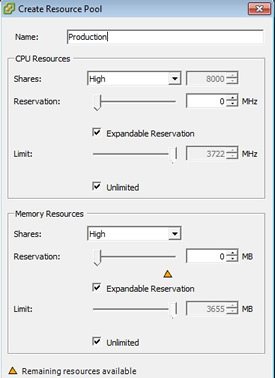


Leave a Reply