An RDM can be thought of as a symbolic link from a VMFS volume to a raw LUN. The mapping makes LUNs appear as files in a VMFS volume.
The mapping file, not the raw LUN, is referenced in the virtual machine configuration.
When a LUN is opened for access, the mapping file is read to obtain the reference to the raw LUN. Thereafter, reads and writes go directly to the raw LUN rather than going through the mapping file.
There are two types of RDMs: Virtual compatibility mode RDMs and physical compatibility mode RDMs.
Physical Mode RDM’s Uses
- Useful if you are using SAN-aware applications in the virtual machine
- Useful to run SCSI target based software
- Physical mode for the RDM specifies minimal SCSI virtualization of the mapped device, allowing the greatest flexibility for SAN management software. In physical mode, the VMkernel passes all SCSI commands to the device, with one exception: the REPORT LUNs command is virtualized, so that the VMkernel can isolate the LUN for the owning virtual machine. Otherwise, all physical characteristics of the underlying hardware are exposed. Physical mode is useful to run SAN management agents or other SCSI target based software in the virtual machine.
Physical mode RDMs Limitations
- No VMware snapshots
- No VCB support, because VCB requires VMware snapshots
- No cloning VMs that use physical mode RDMs
- No converting VMs that use physical mode RDMs into templates
- No migrating VMs with physical mode RDMs if the migration involves copying the disk
- No VMotion with physical mode RDMs
Virtual mode RDM’s Advantage
- Advanced file locking for data protection
- VMware Snapshots
- Allows for cloning
- Redo logs for streamlining development processes
- More portable across storage
hardware, presenting the same behavior as a virtual disk file
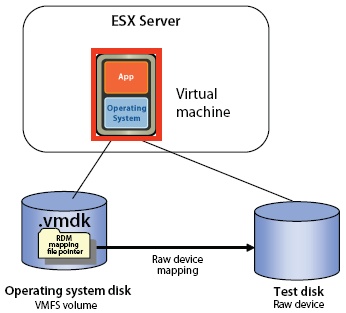


Leave a Reply